OONI, an app that measures how much of your internet is censored


OONI, the Open Observatory of Network Interference, is an organization that aims to document and investigate internet censorship around the world. Affiliated with the Tor Project, the group has released open-source software that lets you measure internet censorship on your devices, which is then added to its database. The data it collects around the world is available for anyone to examine and publish.
Anyone can run the OONI Probe app on their phone or computer. Once you download and start running it, it will attempt to make connections to various sites and services and let OONI know whether it has encountered any interference, even if it is only on your local network.
[Learn about tech tools and tips. Sign up for the ExpressVPN Blog Newsletter.]
How does OONI work?
We installed OONI via F-Droid on our LineageOS phone, but you can also find it for Windows and Mac, and in Google Play or the Apple App Store.
When starting the OONI probe for the first time, it will remind you that your findings will be published and that anyone observing your internet connection is able to deduce that you are running an OONI probe. The report includes your country code, your network (e.g. which ISP you are using), and the time of your testing.
Personal information is not supposed to be included in the report, although OONI does not come with that guarantee. To test OONI properly, you might want to turn off your VPN. This helps OONI get an idea of what censorship is applied on your network as it would appear to an everyday user. You can also run OONI with your VPN enabled, in which case you shouldn’t encounter any interruptions. (Please contact Support if you encounter any anomalies while browsing the web with ExpressVPN!)
OONI will include a performance review in your test results, letting you know about what internet speeds you can expect on your network and what quality of video that would translate to. It tests websites, messaging apps, and anonymity networks (like Tor) separately. You can also add your own list of websites that you want to test.
The data is made available online through the OONI explorer and individual reports. Especially to the technically minded, they make an interesting read—check out this report about SNI-blocking in Iran.
Overall, OONI is a project well worth supporting, and we encourage you to download the app and join the effort. We also hope the project can be expanded in scope, measuring more services and other popular messaging apps such as Signal or WeChat.
Take the first step to protect yourself online. Try ExpressVPN risk-free.
Get ExpressVPN
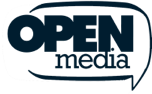



Comments
SDSC
Thanks for security !