Apple iCloud alternatives? How about external drives


Rather than comply with a UK government requirement to build a backdoor into users’ encrypted data, Apple has taken steps to remove end-to-end encryption on some of its services for UK customers.
In a nutshell, Apple cloud services that had optional end-to-end encryption (called Advanced Data Protection, or ADP)—including iCloud Backup, Photos, and Notes—will no longer offer that option and instead only have standard encryption in transit and on servers.
Services that are always end-to-end encrypted will continue to be so protected. These include iCloud Keychain (passwords), Messages, and payment data.
The main difference with end-to-end encryption is even the service provider (in this case, Apple) does not have the ability to access the data. Standard encryption, while unreadable by attackers or snoops, is accessible by the service provider.
This change with Apple currently applies to new customers in the UK and will affect existing customers in the future. Alarmingly, the UK government wasn't just requiring a back door into UK user encrypted data but global user data.
It certainly should have Apple users wondering whether their data is secured and whether they should change services.
Should Apple users worry about their privacy?
Yes—but it’s not just Apple iCloud users. While on the surface it looks like Apple has lowered its privacy standards, removing ADP was actually its way of not caving to the demand of building a backdoor, which is much riskier for users. Other companies could just as well be (or even have been) asked in secret to create a backdoor to allow the UK government to access encrypted files. One problem with backdoors is they are susceptible to be used by hackers as well.
In light of the encryption changes, Apple users in the UK might be tempted to find cloud-storage alternatives—but there is no assurance that popular alternatives will not be similarly affected.
External drives: Keep your data offline
The humble USB stick could be your best friend for keeping files private, simply because it’s kept offline. An external drive kept in your sock drawer cannot be accessed without someone breaking into your home and knowing where it is. The data is even safer if it’s encrypted. Here are a few options:
USB flash drives are lightweight, small, cheap, and easy to use. They do not hold as much as SSD or hard drives.
SSDs (solid-state drives) are good for backing up large amounts of data quickly, so they’re convenient if you need to access your data frequently. SSDs are shock resistant and compact, so they’re good for traveling.
External hard drives are best for large, long-term backups at a reasonable cost. They’re a popular option for archiving media files, documents, or system images that don't require frequent access. However, they are bulkier and slower than SSDs.
Encrypt your external drive
With software like VeraCrypt, you can create fully encrypted external drives. When plugging them in, you unlock them with the encryption key and update your files in a virtual container—a single encrypted file that contains all your data. It’s also possible to encrypt only specific folders.
Ultimately, if it’s preservation you’re after, it doesn’t hurt to use an external drive alongside your cloud storage. If it’s privacy, then it might be a good idea to forgo the cloud altogether. The UK’s demands could be just the start, with a lot of possibilities and unknowns for the future of encryption around the world.
Take the first step to protect yourself online. Try ExpressVPN risk-free.
Get ExpressVPN








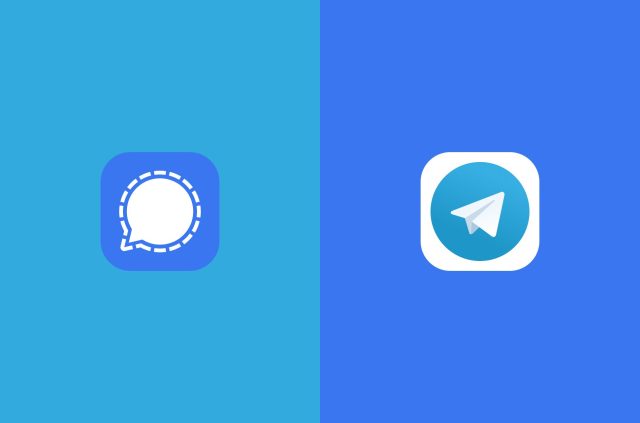
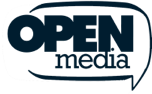



Comments
Overall Excellent Article, but storing data on a USB stick drive without another form of backup (e.g. external SSD or HD) is very risky.