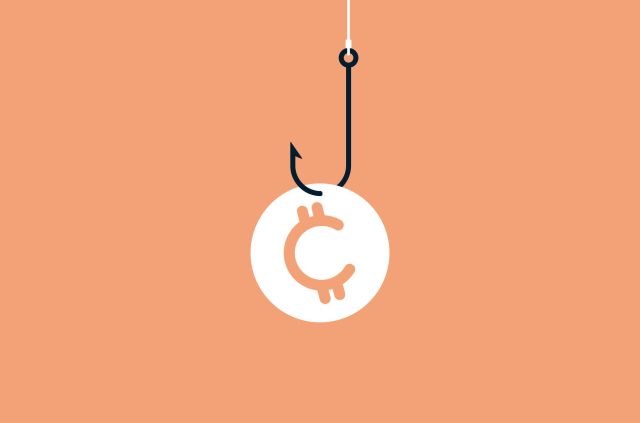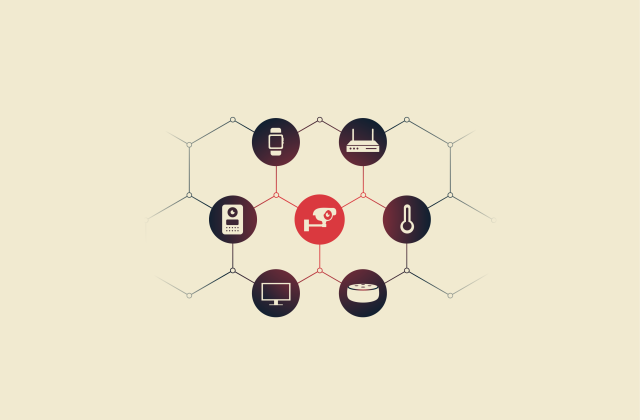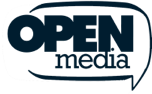How to identify and avoid fake apps in 2025 (full guide)
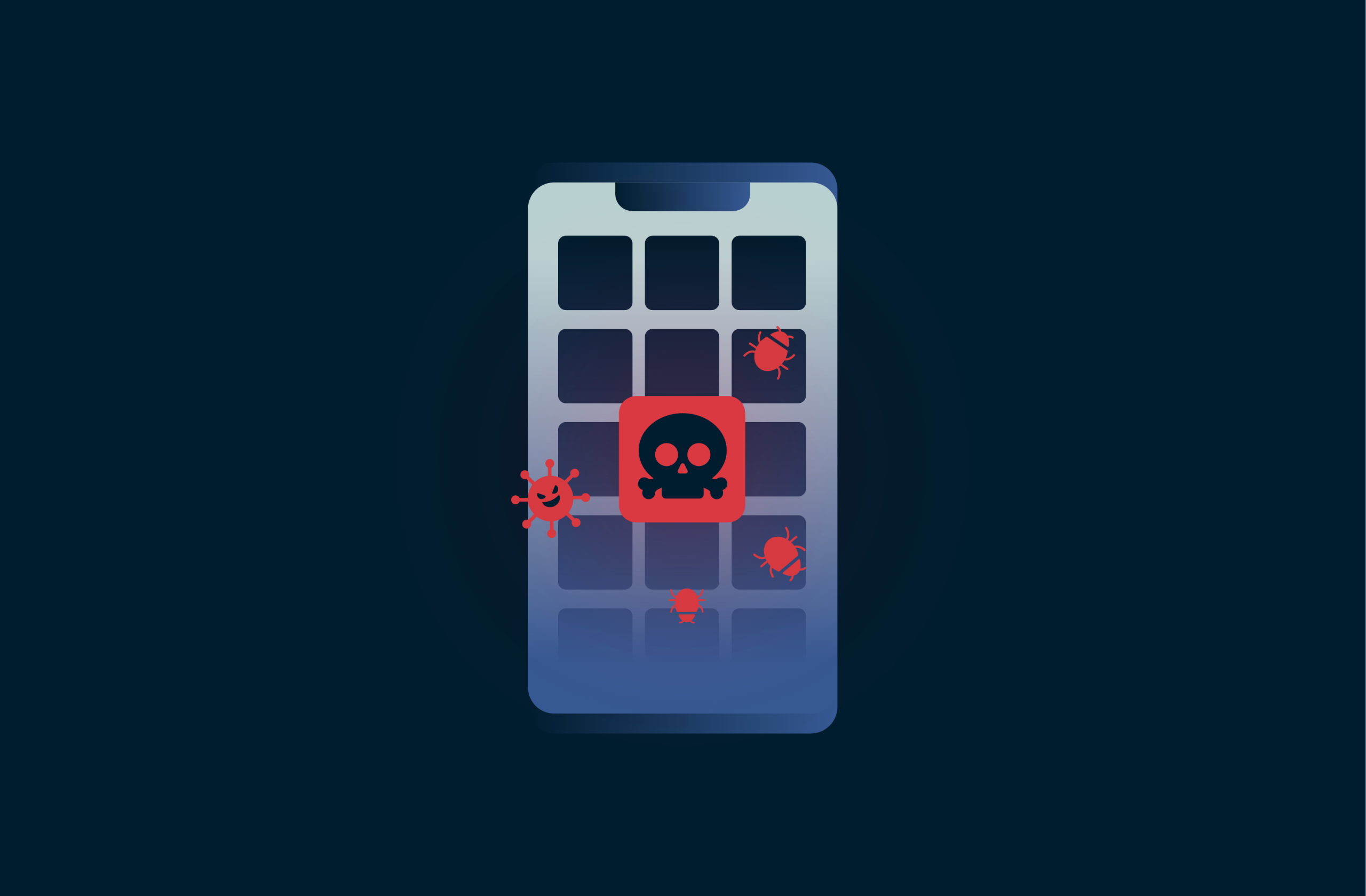
There are apps for everything nowadays, from map apps that help you find your way around to apps for shopping, dating, banking, entertainment, and education.
But unfortunately, not all apps are what they seem. Some apps are actually created by cybercriminals and may pose serious risks to your device, data, and identity.
This guide explores what fake apps are, how they work, and how to identify them so you can avoid them.
What are fake apps?
Fake apps are apps that appear legitimate at first glance but actually have malicious features or intentions. Many are designed to closely resemble genuine, successful apps, with very similar names and icons, in order to trick the user into downloading and running them. Others may claim to have simple, useful functions but could actually infect your device or steal your data.
Why are fake apps dangerous?
While some fake apps are just annoying, bombarding you with excessive ads and pop-ups, others are much more malicious. These apps pose a real risk to your identity and data in the following ways:
Identity theft and financial loss
A lot of fake apps are designed to access data on your device or trick you into submitting personal information, like payment details or passwords. Cybercriminals can then use that data to infiltrate your accounts and even steal your identity.
Other apps might cause financial loss by other means, like expensive and unnecessary in-app purchases or hidden subscription charges.
Device hijacking and malware
Many scam apps may appear perfectly innocent on the surface but secretly deploy malware when you download them. This malware could have various effects, such as providing a cybercriminal with remote access to your device or damaging and destroying your personal files.
Privacy breaches and data leaks
Some fake apps are designed to track your activities. They might use spyware or hidden tracker tools to monitor your device remotely. They might also log your keystrokes or even access your smartphone camera to see you and your surroundings.
Cybercriminals can then use the stolen data in various ways, like selling user accounts on the dark web. Many fake apps also have poor security standards, making data leaks more likely.
Real apps vs. fake apps: What’s the difference?
Quite simply, real apps are authentic, legitimate, and trustworthy. They do not have secret or malicious intentions, and they do not pose any major risks to the people who use them. Fake apps, meanwhile, may appear legitimate but are not secure and may contain malware or make use of other tools or methods to exploit users in some way.
Types of fake apps to watch out for

Fake apps can be categorized according to their design and ways of working. Some common varieties include:
Counterfeit lookalike apps
These apps are designed to look almost identical to legitimate, successful apps. They may have very similar names and icons, so users who don’t look too closely might inadvertently download them and end up with malware or other malicious content on their devices.
Repackaged malware apps
Some developers share the code for their apps for all to see. Malicious developers can then simply copy and repackage that code, introducing ads or other malicious features, without having to do much development work themselves.
Fleeceware and hidden subscription apps
Fleeceware is the name given to apps that charge users subscription fees to access or use their services. Often, the fees are extremely high and unnecessary, as you can find apps that do the same thing for much cheaper or even for free elsewhere. The charges usually auto-renew and are very hard to cancel, so users end up losing lots of money this way.
Scareware and fake virus alerts
As the name suggests, scareware focuses on frightening users. Often, it begins with a pop-up, a message, or some sort of alert claiming that the user’s device is infected and that they need to install some sort of software to fix it. However, rather than fixing anything, the software or app in question is actually malicious and may steal the user’s data or infect their device.
Most common fake app categories

Fake banking and finance apps
Fake banking apps imitate legitimate banking services, and people are more likely to trust bank apps with their personal information. This makes fake finance or credit report apps extra dangerous, as users might end up passing their account details onto scammers, who can then log into their real bank accounts and steal their money or identity.
Fake dating apps
More people find love online nowadays than ever before, and a lot of scammers use that to their advantage by making fake dating apps. These apps are often full of completely fake users or bot accounts, designed to trick real people into sharing personal information or giving away money via romance scams.
Fake crypto wallets
Fake crypto wallets are some of the most dangerous fake apps for people who invest in cryptocurrencies. Real crypto wallets are designed to keep your crypto funds secure, but fake wallets do the opposite, opening secret backdoor access to cybercriminals, who can then access and steal your money.
Fake game and entertainment apps
Fake game and entertainment apps often mimic highly popular apps, copying their aesthetics and basic gameplay elements. However, they have malicious additions, like recurring ads that may feature inappropriate content, hidden malware files, or designs that strongly push users towards making fraudulent in-app purchases.
Fake messaging or social media apps
Fake messaging apps might have designs that closely imitate popular services, such as WhatsApp. However, they’re actually designed by scammers and cybercriminals. Unlike many of the best messaging apps, which encrypt your messages, fake apps allow criminals to see your messages, steal your data, and even send malware or spam to your contacts.
Fake installer apps
Installer apps or APK installers are tools that allow users to install apps from outside of the usual sources, like the Google Play Store. Some are legitimate, but others are fake and designed to spread malware onto users’ devices and steal data.
Where do fake apps appear?

You might assume that fake apps only appear on malicious websites in the shady corners of the internet. But in reality they can appear in a range of places, including sources that may seem trustworthy and legitimate.
In official app stores
Both Google and Apple have systems in place to review all apps added to their respective app stores. However, those systems are not foolproof, and fake apps do end up on both the Google Play Store and the Apple App Store from time to time. More of them tend to appear on the Play Store, due to the fact that Apple tends to be a bit tighter with its security than Google.
You may also see fake apps on other official platforms, like the proprietary app stores on Huawei, Qihoo, and Xiaomi smartphones and tablets.
In phishing emails and SMS
Another way that cybercriminals spread fake apps is through phishing messages. They can add download links for their apps to emails or texts and then send them out to large numbers of people simultaneously. Often, the emails are dressed up with persuasive language or fake claims about the usefulness of the apps, tricking users into clicking the “Download” button.
On third-party APK sites and forums
Third-party APK sites and forums may also play host to fake apps. These sites don’t always have the strictest vetting systems in place to check the veracity or security of the apps they host. This makes it easier for cybercriminals to share their fake apps on these kinds of platforms compared to a more official alternative, like the App Store.
How to spot a fake app

Once you know how to spot fake apps, it becomes much easier to avoid them. Here are 10 easy steps to take.
1. Examine the app icon and branding
As explained earlier, many fake apps try to closely imitate legitimate ones, even going as far as copying the same icon. However, there are usually slight differences when you look closely. You may notice that the colors aren’t quite right, for example, or that the icon is slightly blurry or unclear.
2. Look for typos and grammatical errors
Check the descriptions of apps before you download them. Legitimate developers usually put in the necessary time and effort to ensure their descriptions are well-written, without any typos or other issues. Fake app developers, however, might rush through this part of the process and write descriptions that contain misspelled words or grammatical errors.
3. Check the developer’s name and history
As well as copying app names and icons, fake app developers might also name themselves after trusted, legitimate developers. Check the names closely, as they may differ by just one or two letters. You can also usually tap on the developer’s name to see other apps they’ve released or google them to learn more about their reputation and history.
4. Review download numbers and ratings
Most app stores and platforms will show you how many times each app has been downloaded. The best and most trusted apps often have millions of downloads, while fake apps usually have far fewer. Check the ratings, too; good quality apps should generally have decent average ratings from users, while fake apps will typically have poor scores.
5. Read user reviews for red flags
On platforms like the App Store and Play Store, you can read user reviews of any app before you download it. This is a good way to learn more about apps and find out if they’re safe and useful or not. Always check the reviews of apps you’re wary of, as you may find warnings from other users telling you to steer clear.
6. Check the release date and update frequency
You can usually see when an app was released. If it was released very recently but has a huge number of downloads, it’s likely fake, as it typically takes time for apps to become popular. Fake apps may use bots to artificially inflate their download numbers. Check the update history, too, as fake apps often have very frequent updates, either to fix security issues or as a way of making them appear more legitimate.
7. Check for app store verification and badges
Before downloading any apps, look for official badges, which let you know whether the app is available to download from official sources, like the Apple App Store. It’s always best to download apps from the official, verified store sources, rather than any third-party platforms or forums.
8. Investigate permissions requested
When you first install and set up new apps, they may ask for certain permissions, like access to your camera or contacts list. You can usually review the permissions before installing the app, so always check to see if there are any abnormalities. For example, a step counter app asking for access to your camera gallery would be a red flag.
9. Be wary of unrealistic features or promises
Often, fake app developers trick users into downloading their apps by making claims that are too good to be true. They might exaggerate when describing their app’s features and benefits, for example, or attach false, edited photos or videos showing off their apps in action. Legitimate app descriptions tend to be more grounded and realistic.
10. Watch out for excessive ads or forced subscriptions
Ads are a part of many apps, but legitimate developers use them in moderation. Fake app developers, meanwhile, often overdo ads, playing them at every possible opportunity. Similarly, some apps have subscription fees, but legitimate ones make it clear what you are paying for and how to cancel. Fake apps may have hidden charges or auto-renewing subscriptions that are very hard to cancel.
Fake app detection checklist
| Step | Details |
| Look at the icon | Look for blurriness or abnormalities |
| Read the description | Check for typos or grammar mistakes |
| Look into the developer | Review their past releases and reputation |
| Review downloads and ratings | Look for low download numbers and scores |
| Read user reviews | Check for recurring complaints or red flags |
| Review the history | Watch out for apps with lots of updates |
| Verify app store badge | Only download apps from trusted sources |
| Check the permissions | Beware of apps that ask for too much access |
| Be wary of unrealistic claims | Don’t believe everything the developer promises |
| Watch for excessive ads and forced subscriptions | Legitimate apps won’t bombard you with ads and will explain subscriptions clearly |
What to do if you’ve downloaded a fake app

Even when you know how to identify fake apps, you might still inadvertently download and install one. Once you notice this, you should stop using the app immediately and follow these steps.
How to remove a fake app from your phone
The first step is to remove the offending app from your device. You can do this in the same way you would remove any other app (simply long-press the icon of the app you want to get rid of, then tap the X or Uninstall button and confirm the deletion).
If you’re dealing with a stubborn app that refuses to go away, you may have to do a factory reset of your device to get rid of it. Note that this will also delete all of your apps and data, so it’s wise to back up your photos and other personal content beforehand.
How to report fake apps to app stores
If you downloaded a fake app from a major app store, like the Google Play Store or Apple App Store, you can report it. To do this on Android, find the app in the store, tap on the “More” button, and select “Flag as inappropriate.” On the Apple App Store, you can also go to the app’s page and tap on “Report a Problem.”
Steps to secure your data and accounts
It’s a good idea to run an anti-malware scan on your device, using a trusted antivirus app, to check for and remove any viruses.
Additionally, if you suspect your data or any personal accounts might have been compromised, log into those accounts and change your passwords right away. A password manager like ExpressVPN Keys makes it easy to create and store unique, complex passwords for all your accounts.
You may also want to enable two-factor authentication (2FA) on any compromised accounts to make it much harder for cybercriminals to access them.
How to stay protected against fake apps

As well as knowing how to tell if an app is safe or fake, there are several more ways you can protect yourself.
Stick to the official app stores
As explained earlier, fake apps can sometimes sneak onto the official stores, like the Google Play Store and Apple App Store. However, both of these stores have security systems in place to protect their users, and you have far less chance of downloading a fake app from the App Store than you do from third-party APK sites, forums, and unofficial platforms. So, stick to the official stores at all times.
Keep your software updated
Updates are important, as they often bring key security fixes and bug patches, making devices more secure. If you fail to update your phone, any fake apps you download might exploit weaknesses in its operating system. But if you keep your device updated at all times, it’s way less likely to be exploited.
Enable two-factor authentication (2FA)
2FA or multi-factor authentication (MFA), provides an important additional layer of security for your accounts, on top of the usual password protection. With this enabled, you have to enter a code or even use biometric data, like fingerprints or face scans, before you can log into an account.
This means that even if scammers get hold of login credentials via a fake app, they still won’t be able to access the account.
Be wary of suspicious app update messages
Fake app developers sometimes try to trick users into downloading their software by sending out fake alerts or messages, encouraging you to update to the latest version of a popular app. They may also provide a link, which, if clicked, will download their fake app onto your phone. Be wary of such messages, and don’t click or tap on any suspicious links.
Use a VPN
A virtual private network (VPN) provides an important additional layer of protection on your device. It encrypts your online traffic and hides your IP address, thus masking both your location and your online activities. This won’t protect you from fake apps altogether, but it minimizes the amount of data a cybercriminal can access about you.
ExpressVPN also offers Advanced Protection tools that block malicious sites and intrusive ads, thus limiting your exposure to sites promoting scam apps.
Are fake apps common on iPhone?
Fake apps do exist for iOS devices, like iPhones and iPads, and may even show up on the App Store from time to time. However, fake apps for iPhone are less common than fake apps for Android.
How iOS protects users
Apple has strong security systems in place to scan and identify problematic or fake apps, including both automated scans and manual human reviews. This helps to prevent the vast majority of fake apps from ever making it onto the Apple App Store.
Recent fake apps found on iPhone
In 2024, two dangerous apps were discovered on both the App Store and Google Play Store. One of these fake apps posed as a simple tool for solving mathematical formulas, while the second pretended to be a trusted trading platform but was actually designed to carry out large-scale fraud and steal user funds.
Possible effects of the EU iOS rules
A new EU law called the Digital Markets Act may force Apple to alter the App Store and allow more third-party developers to share their apps with iPhone users. There’s a risk that this could make it easier for fake apps to appear on iOS devices, though it remains to be seen what action Apple will take to prevent this.
FAQ: Common questions about fake apps
What are fake apps?
Fake apps are apps that pose as legitimate ones but actually have malicious designs or intentions. These apps may steal data, spread malware, or scam users with hidden subscription costs.
How can I tell if an app is fake or real?
There are various ways to spot fake apps, including looking at their icons, reviews, and descriptions, and researching the developers are all good starting points.
What are fake system apps, and how do they work?
Fake system apps are apps that appear legitimate but actually hide malicious code or features. They trick the user into downloading them and can then take actions like spreading malware or forcing ads and subscription fees on the user.
What should I do if I installed a fake app?
Stop using it and remove it from your device right away. You can also report it to official sources, like Google or Apple, and take steps to secure any accounts or data you fear might be compromised. Seek help from technical experts if you’re not sure.
How do fake apps end up in the App Store or Google Play?
Many fake apps are blocked from these official stores, but some sneak through because they are cleverly designed to appear legitimate upon initial review.
Take the first step to protect yourself online. Try ExpressVPN risk-free.
Get ExpressVPN