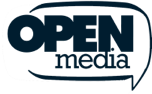As an internet user, chances are you’ve encountered a blocked website. These blocks can happen for a variety of reasons, from network restrictions to censorship. Regardless of why a site is blocked, losing access to its content can be incredibly frustrating. Fortunately, it’s easy to unblock websites! You just need a VPN.
In this article, we’ll cover why websites can be restricted, why you might want to access blocked sites, and how to unblock a blocked website with a VPN on any device so you can browse the internet freely.
Why are websites blocked?
Network restrictions
If you’ve tried streaming Netflix at school or work, you might have noticed that these sites are blocked. This is because administrators of shared networks often restrict access to social media, adult content, streaming, gaming, and gambling sites. They do this to improve productivity and, in some cases, safeguard users. Streaming video also requires a lot of bandwidth, so blocking sites like YouTube can preserve bandwidth for other users.
Geo-restrictions
Have you ever tried to log into Hulu while traveling abroad, only to be greeted by an error message? This happens because some websites are only available in certain countries and block users from other areas. This is most common with streaming services, like 9Now, which must adhere to licensing agreements that determine where video content can be streamed. Less commonly, some sites have geo-restrictions to ensure their servers aren’t bogged down with foreign traffic.
Internet Service Provider blocks
Internet Service Providers (ISPs) can restrict sites for all users. Some of these blocks are practical and can help protect users, such as blocking harmful, malicious sites. In other cases, these blocks are due to local laws or acceding to governments' requests for censorship.
Censorship
Some countries block websites to prevent the spread of information. They do this to control dissent, manage their public image, or both. That’s why internet users in some countries cannot access popular social media and communication sites like Twitter and Telegram. Some governments also restrict content on moral or religious grounds. They often utilize ISPs to enforce country-wide blocks.
Individual bans
Every website reserves the right to ban users who violate its terms of service. It may ban a user because they used the site to promote something that’s not allowed or because of how they interacted with others on the site. These bans come directly from the website and usually involve blocking your IP address and restricting any traffic from your network to the site.
How does a VPN unblock websites online?
Website blocks are often related to your server location and IP address. ExpressVPN can mask your IP address and make it seem like you’re a different internet user in another location. This allows you to bypass any IP address-related blocks.
When you connect to ExpressVPN, you also encrypt your web traffic. Encryption hides your internet traffic from your ISP, network administrators, the government, and anyone else who might try to snoop on your activity. By doing so, you can get around blocks and access whatever sites you want, regardless of your location or network.
Why ExpressVPN is the best website unblocker
With ExpressVPN, you can unblock websites with greater confidence and peace of mind. Unlike other website unblockers, ExpressVPN keeps your data private and secure with best-in-class encryption. This ensures your data won’t be read, hacked, or stolen by your ISP, the government, or malicious entities. ExpressVPN is also a no-logs VPN, meaning we never track or record your activity. This keeps what you do online truly private.
With blazing-fast servers in 105 countries, you can always find a server where you need it and get quick access to sites that may be blocked in your country. A single subscription allows you to connect up to eight devices at once, so you can unblock websites on your iPhone, Android device, browsers, and more.
Getting set up is quick and easy, and our Support Team is available 24/7 to help if you have any questions. You can try it for yourself, risk-free, with a 30-day money-back guarantee.
Here’s how you can use ExpressVPN to unblock sites in three simple steps:
- Sign up for ExpressVPN.
- Choose one of our global servers. Be sure to select a location where the site you want to access is available.
- Open an internet browser, enter the previously blocked web address, and use the site as usual!
Why would I want to unblock sites?
Unblocking websites with ExpressVPN frees you from internet censorship and restrictions, allowing you to take full advantage of everything the internet offers. Here are some scenarios in which you might want to unblock a site.
- Stay in touch while traveling. You’ll still need to be able to communicate with friends and family back home, even when traveling to countries that block popular chat apps. Simply connect to an ExpressVPN server back home to regain access to the app, and stay in touch!
- Communicate on restricted networks. You might rely on social media to talk with friends, but restricted networks may block these sites. Unblock websites at school or work and get access to social media sites anywhere by using ExpressVPN, as your device will not appear to be part of the restricted network.
- Keep up-to-date with global news. Censorship can mean losing access to the latest news and being unable to research certain topics, especially political issues. You can use a VPN to break through censorship to stay informed.
- Stream on any network. Take a break and stream your favorite show wherever you are, even on shared networks that limit streaming, like at work or school. Use ExpressVPN to bypass blocks and restrictions so you can watch content anywhere, any time.
- Connect with people from other countries. Some sites block traffic from other countries just to preserve server bandwidth. If you want to connect with people or cultures from around the world, this can be a problem. For example, if you’re an anime fan wanting to access a Japanese anime fan forum, you can use ExpressVPN to gain access to the site and connect with other users.
FAQ: About unblocking websites
How do I unblock websites on Safari?
Why is Chrome blocking websites?
How can I unblock websites on an iPhone?
How do I unblock sites that are blocked by an administrator?
Which browser is best for blocked websites?
How can I unblock websites on a PC?
Take the first step to protect yourself online. Try ExpressVPN risk-free.
Get ExpressVPN