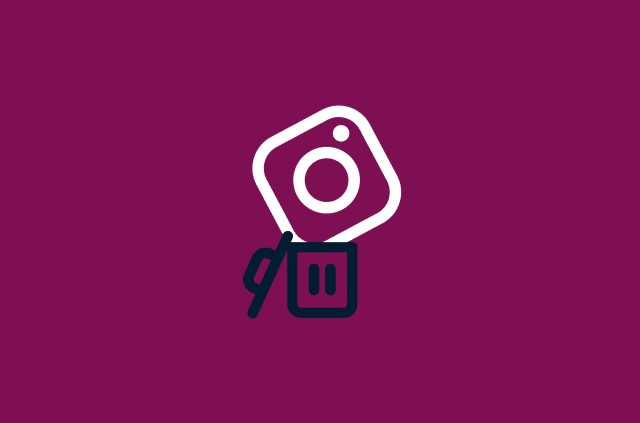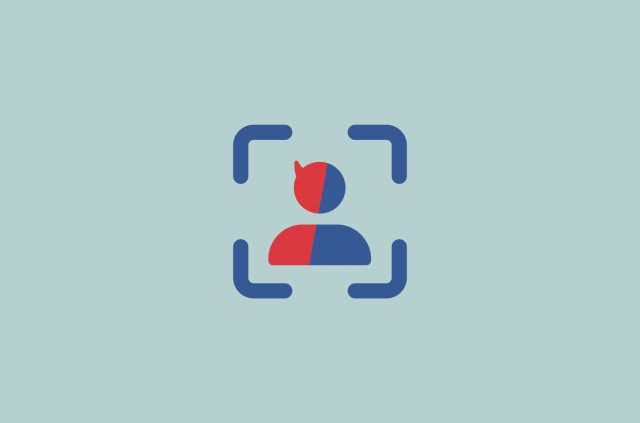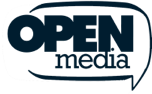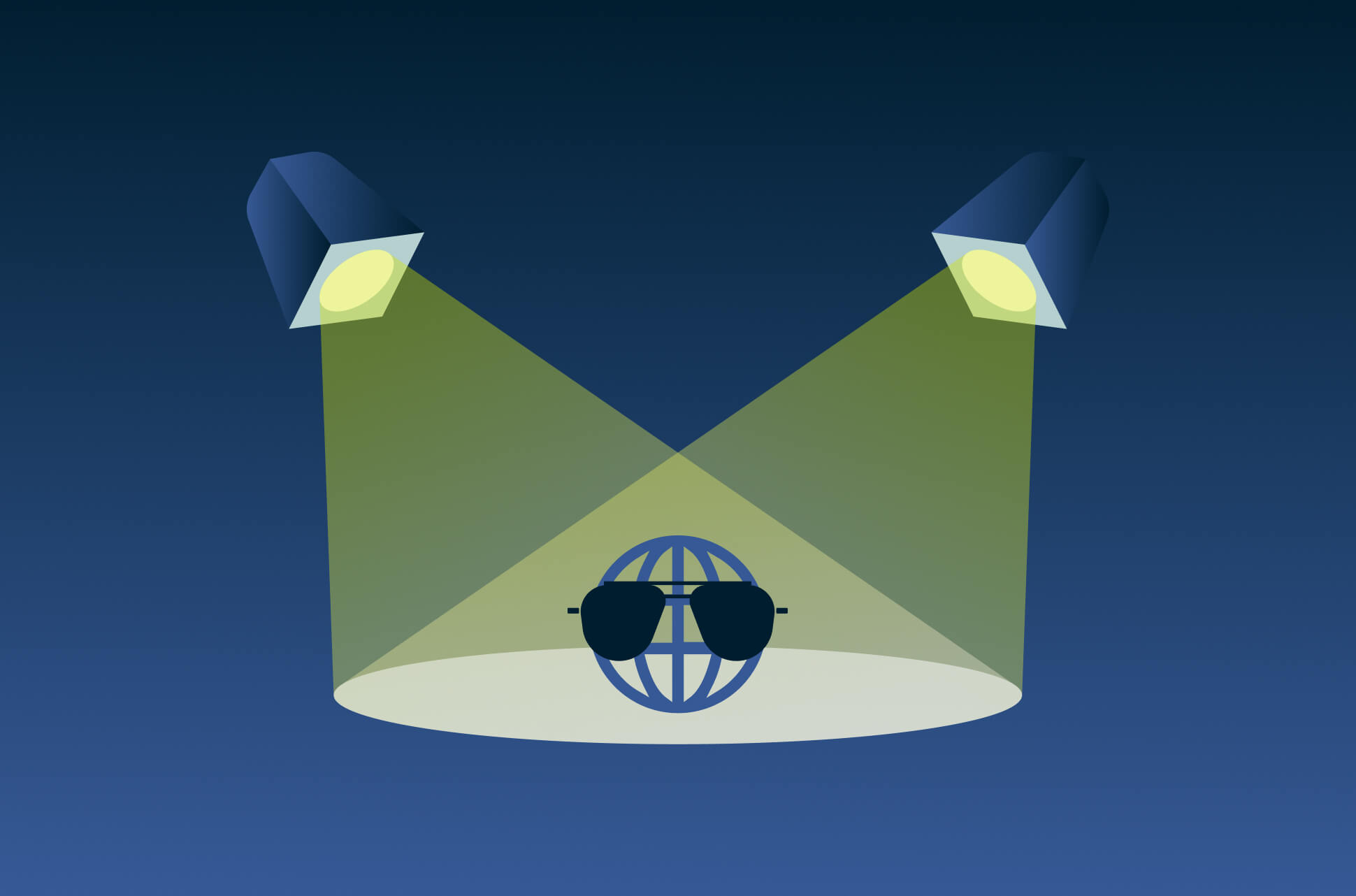
So you’ve gone viral. Maybe it was intentional, but it most likely wasn’t. Either way, the cat’s out of the bag and your pretty mug is all over the internet. Your phone is buzzing non-stop and you’re getting a few messages from people you know and probably a ton from people you don’t.
What do you do next?

For living memes like Brittany Broski (aka Kombucha Girl) and András István Arató (better known as Hide the Pain Harold), this is a reality. In 2019, Broski uploaded a video to TikTok of her trying kombucha for the first time. Her rapidly changing and humorous facial expressions caused the clip to go viral on Twitter and Reddit shortly thereafter. In the case of Arató, photos that were taken of him for use on stock image sites became viral around 2011. In both cases, they were private citizens that unintentionally became internet famous and had to deal with the aftermath.
Let’s look at the pros and cons of going viral. On the one hand, your content has clearly struck a chord with a wide range of people and they’re responding well. You may be experiencing a flood of new followers, messages, and engagement. You’re also famous! Unfortunately, on the other hand, negative comments and trolls are almost a certainty. And maybe you don’t want the world to know your name; it might even increase your chance of identity theft.
Either way, it’s important to take a step back at this point and figure out how to weather this storm. You’ve suddenly gone from being a private citizen to having your life under a microscope.
Immediate steps to securing your online privacy
First things first, it’s imperative to get your online presence secure and to limit any sensitive and personal information from getting out into the world. The key from here is to be proactive and vigilant.
Some immediate tips that can help include:
- Auditing the information you’ve shared online
Go through all of your public facing online accounts and edit or remove personal information like your location, phone number, or other identifying information. - Posting with privacy in mind
Don’t tag locations in your social posts, or tag them after you’ve left to avoid stalkers. Where possible, don’t link your social media accounts together. Also, take care to limit who can see what posts, and remove metadata from all images before posting. - Monitoring your online presence
Do your best to keep an eye on what's being said about you online. Use tools like Google Alerts to monitor your name and handle, and any comments or posts that could potentially harm your reputation. - Be wary of scams
Due to your newfound fame (infamy?), scammers may try to take advantage of you by offering fraudulent endorsements, sponsorships, or other business opportunities. Be careful about who you trust, and never share personal or financial information with anyone you don't know. - Consider minor cosmetic changes like getting a haircut, wearing sunglasses, or privacy-conscious apparel.
- Updating and creating strong passwords
Ensure that all of your online accounts are protected by strong, unique passwords. Always avoid using the same password for multiple accounts, and use multi-factor authentication where possible. - Updating privacy settings on your accounts
Make sure your social media accounts are set to private, and only allow people you trust to follow you. This will help to limit the number of people who can access your personal information.
Which leads us to…
Securing your social media accounts
Here are a few steps to follow for securing each of your social media accounts:
- Open the Instagram app
- Tap ≡ on the top right side of the screen on your profile tab
- Tap Settings
- Tap Privacy
- Under Account privacy, toggle the Private account switch
TikTok
- Open the TikTok app
- Tap ≡ on the top right side of the screen on your profile page
- Tap Settings and privacy
- Tap Privacy
- Under Discoverability, toggle the Private account switch
On the Facebook app:
- Open the Facebook app
- Tap ≡ on the top right side of the screen
- Scroll down and tap Settings & privacy
- Tap Settings
- Tap Privacy shortcuts
- Under Privacy, tap See more privacy settings
- Under Your Activity, you’ll be able to adjust settings for:
- Who can see your past and future posts
- Who can see what pages and people you follow
- Who can see your stories
- Who can see your future reels
- Under How people find and contact you, you’ll be able to adjust settings for:
- Who can see your friend requests
- Who can see your friend list
- If search engines outside of Facebook will link to your profile
On desktop:
- Click your profile picture in the top right hand side of any page.
- Select Settings and privacy, then click Settings.
- Click Privacy in the left column.
- From here, you can adjust settings like:
- Who can see your future posts
- Who can see the people, pages, and lists you follow
- How people can contact you
- If you want your account to visible in Google searches
Snapchat
- Open the Snapchat app
- Tap ⚙ on the top right side of the screen on your profile page
- Scroll to Manage and WHO CAN…
- Tap Contact Me and set the preference to My Friends
- Go back to WHO CAN…
- Tap View My Story and set the preference to Friends Only
Open the Twitter app
- Tap on your profile picture on the top left of the screen
- Scroll down to Settings & Support and tap Settings and privacy
- Tap Privacy and safety
- Tap Audience and tagging and then toggle Protect your Tweets
On desktop:
- Click ⋯ More
- Click Settings & Support and then Settings and privacy
- Tap Privacy and safety
- Tap Audience and tagging and then toggle Protect your Tweets
***
Read more: Can you completely delete yourself from the internet?
Take the first step to protect yourself online. Try ExpressVPN risk-free.
Get ExpressVPN