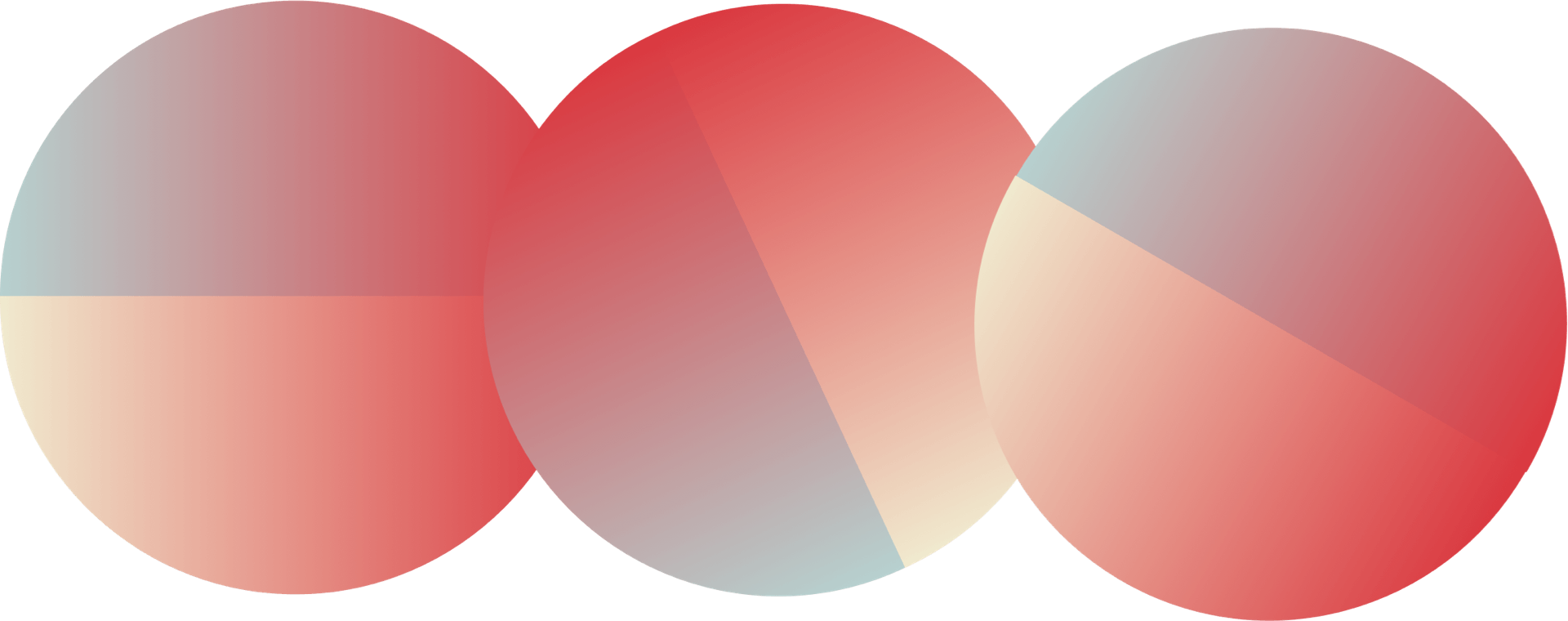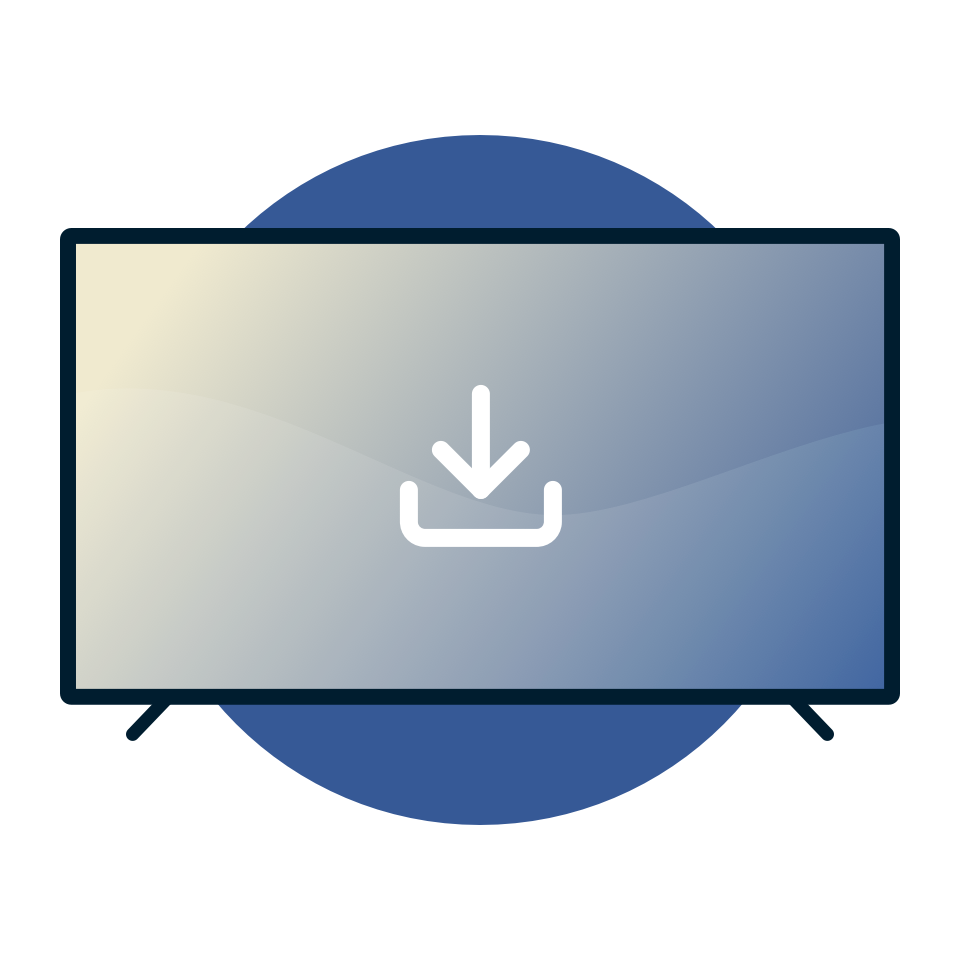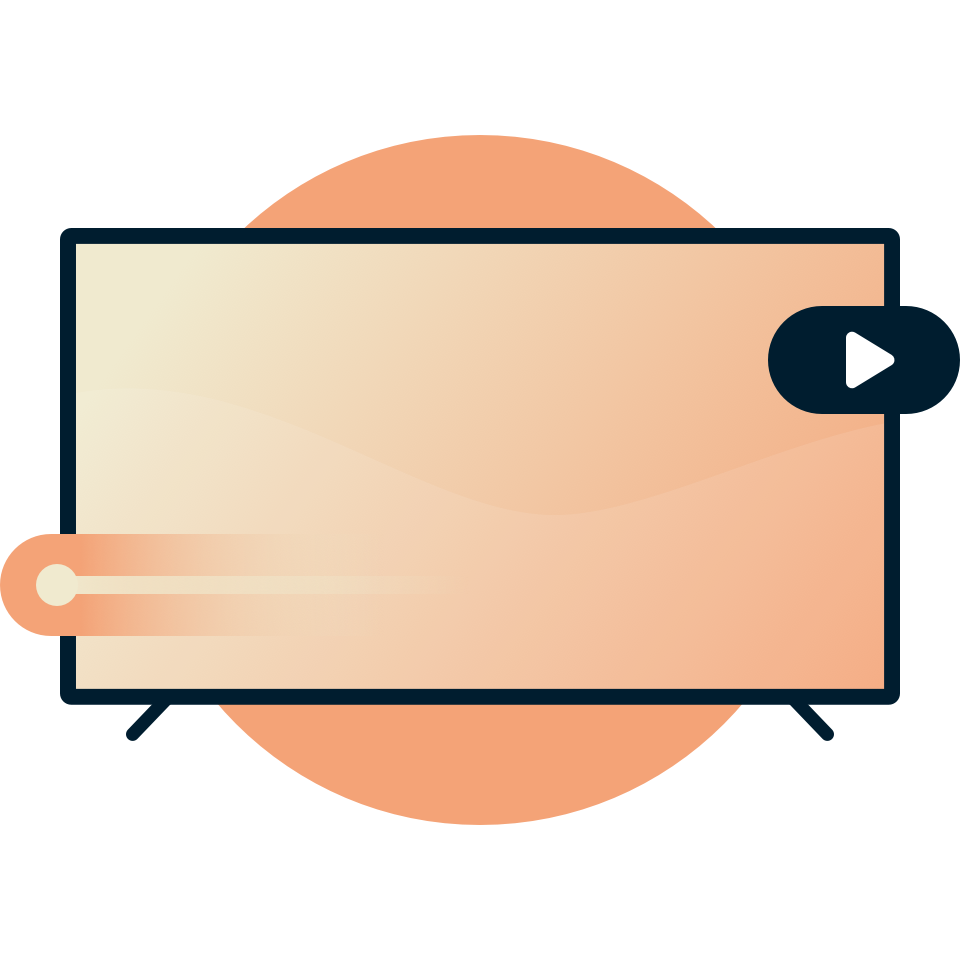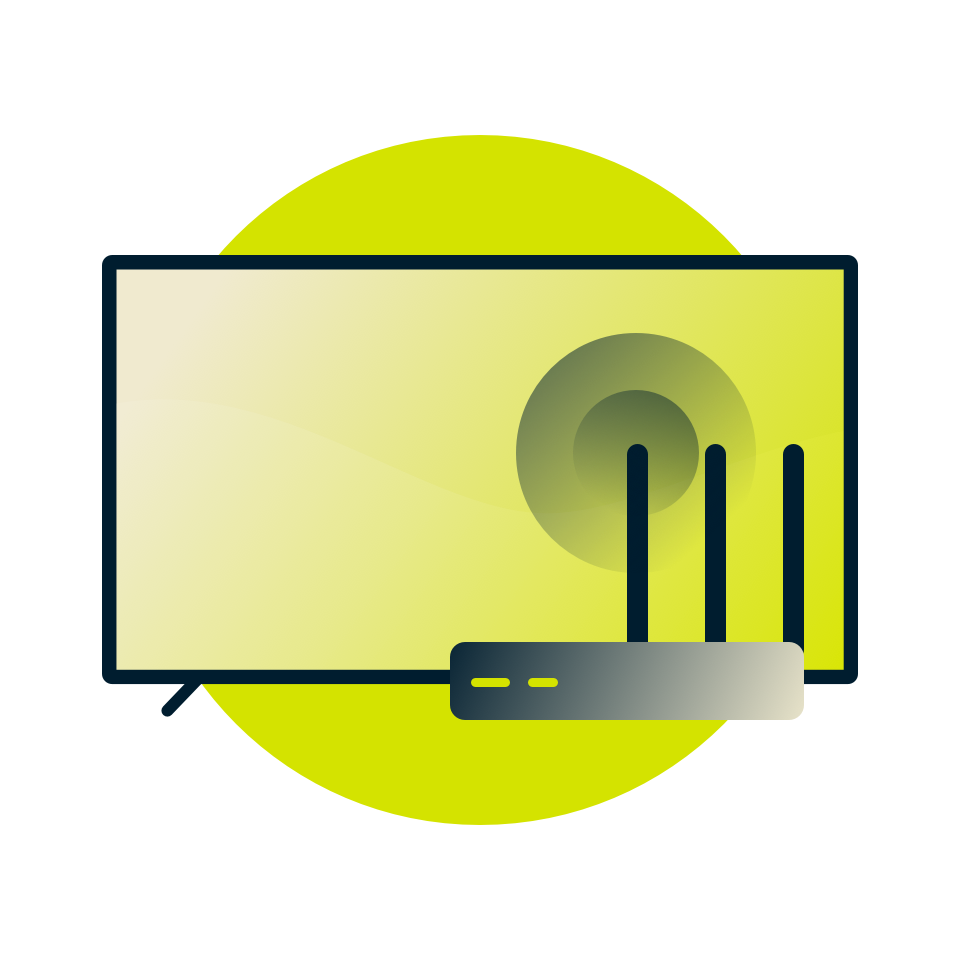The best VPN for smart TVs
For Samsung, Android, Sony, Apple TV, Fire Stick, Chromecast, Roku, and more
ExpressVPN is the best VPN for smart TVs.
- Built for blazing-fast HD streaming
- Access sites and securely watch video from anywhere
- Comes with a 30-day money-back guarantee

One VPN service for all smart TVs
ExpressVPN is compatible with a wide range of smart TVs and streaming devices. Learn more about using ExpressVPN with:
How to use a VPN on a smart TV
ExpressVPN has several solutions for all smart TVs. Find the right solution for your smart TV or streaming device
-
![Directly install a VPN onto smart TV.]()
Installing a VPN directly onto the device
Some smart TV systems allow you to install a VPN app directly onto the device, while others may require manual configurations.
For detailed instructions on how to set up and use ExpressVPN on your smart TV, check out our step-by-step tutorials.
-
![Smart TV VPN for using mediastreamer service.]()
Using our MediaStreamer service
Smart TVs that can’t install our app may be able to use MediaStreamer, which masks your location without the privacy of a VPN.
For detailed instructions on how to set up and use MediaStreamer on your smart TV, check out our step-by-step tutorial.
-
![Connect smart TV to a VPN-enabled router.]()
Connecting to a VPN-enabled router
You can also connect your smart TV to a VPN-enabled router to achieve full VPN protection with minimal extra setup.
For detailed instructions on how to set up and use ExpressVPN on your router, check out our router setup guides.

Why do you need a VPN for your smart TV?
Smart TVs are internet-connected televisions. Although there are many smart TV brands, models, and operating systems, almost all smart TVs have apps that let you watch TV shows and movies from streaming services like Netflix, Hulu, and HBO, all of which can be viewed securely with a VPN.
Change your smart TV’s location with a VPN

Using a VPN service lets you change the apparent location of your smart TV. This makes your apps work as intended no matter where you are in the world. A VPN app for smart TVs can also defeat censorship, encrypt your traffic, and help you avoid bandwidth throttling by your ISP.
Why choose ExpressVPN?
-
TrustedServer technology
Audited to confirm privacy protections, TrustedServer sets a new standard for security.
-
Stream with no restrictions
Bypass internet censorship, firewalls, and ISP throttling with ExpressVPN.
-
Superior connection reliability
Enjoy industry-leading connection stability and reliability, no matter where you are in the world.
-
VPN for all your devices
Protect every device in your home by using ExpressVPN apps and manual configurations.
-
Get set up right away
Connecting to ExpressVPN is quick and easy. Just sign up, download, and connect!
-
Live chat support
Contact Support around the clock if you have questions about ExpressVPN on any device.
Download ExpressVPN for all your devices
A single ExpressVPN subscription lets you download a VPN for every popular platform. Need a VPN for multiple devices? Set up ExpressVPN on everything you own, and use it on eight at the same time.

Should I use a free VPN on my Smart TV
In addition to privacy concerns around your personal data, most free VPNs have limited networks, so you may not find a server for the location you need. They are also known to cap data and limit speeds, leading to a less-than-ideal online experience.
To ensure a fast, private, and secure connection for every customer, ExpressVPN pays for a network of high-performance server locations in 105 countries. Our global network of 10-Gbps servers means you’ll experience unlimited bandwidth and blazing-fast speeds. We’re also leading the way with post-quantum protection and other advanced protection features, such as our Threat Manager app and ad blocker feature.
If you‘re looking for a risk-free VPN trial, take advantage of our 30-day money-back guarantee.
Frequently asked questions
What is the best smart TV VPN?
The best VPN for smart TVs is ExpressVPN. With a huge fleet of servers across 105 countries, you can easily stream your favorite content from anywhere without sacrificing security or privacy.
Does ExpressVPN work on all smart TVs?
The list of smart TV devices is too large to guarantee that all of them will be able to use ExpressVPN directly. Most Android TV devices are able to run ExpressVPN’s VPN app for Android with no issues. Samsung Smart TVs cannot run VPN software, but they can use ExpressVPN’s MediaStreamer service. For specific advice, contact Support or consult our guide to popular devices.
Regardless of the above, however, any device with an internet connection can connect to ExpressVPN through a VPN-enabled Wi-Fi router.
Does MediaStreamer offer the same protection as a VPN?
No. MediaStreamer will allow your device to access content that would otherwise be blocked, but it does so without the privacy benefits of tunneling and encryption. To use a smart TV with all the protection of a VPN, connect it to a VPN-enabled router using the ExpressVPN app for routers.
How do I use a VPN for Netflix on my smart TV?
Using a VPN for Netflix on your smart TV is as simple as:
-
Then, either:
-
Installing VPN on your smart TV,
-
Using our MediaStreamer DNS service, or
-
Connecting to a VPN-enabled router
-
-
Connecting to one of our global VPN servers
-
Log in to your Netflix account, launch the Netflix app, and stream to your heart’s content!
Can I use a VPN on a smart TV?
Yes! You can directly install a VPN app on compatible smart TVs. Android TVs in particular can use the ExpressVPN app for Android.
For smart TVs that cannot install the ExpressVPN app directly, you can still use ExpressVPN by connecting your smart TV to a VPN-enabled router or using our MediaStreamer DNS service, which can help your device mask its location but does not provide the same privacy protection as a VPN.
How does a VPN work on your smart TV?
A VPN works on smart TVs by sending your internet traffic through an encrypted tunnel that nobody can see into, including hackers, governments, and your internet service provider.
What apps can a smart TV VPN unblock?
A smart TV VPN like ExpressVPN can unblock streaming apps such as Netflix, Disney Plus, BBC iPlayer, and more. Here’s how to use a VPN to access your favorite streaming services securely.
Which smart TVs allow for VPN use?
If your smart TV is running on the Amazon Fire TV or Android TV platforms, or if you are using a Roku or Apple TV, you can easily download the ExpressVPN app onto your device.
If you’re using a smart TV that isn’t compatible with a VPN app, such as a Samsung or LG smart TV, you can use our MediaStreamer service. MediaStreamer will allow your device to access content that would otherwise be blocked and also masks your location, but does not provide the full privacy benefits of a VPN.
ExpressVPN is a privacy and security service and should not be used as a means of copyright circumvention. We cannot see or control what you do while connected to our VPN, so you are responsible for complying with our Terms of Service, your content provider’s terms, and any applicable laws.
Why smart TV users love ExpressVPN
Try the risk-free VPN for smart TV
No hassle. Try ExpressVPN for your smart TV with a 30-day money-back guarantee today!