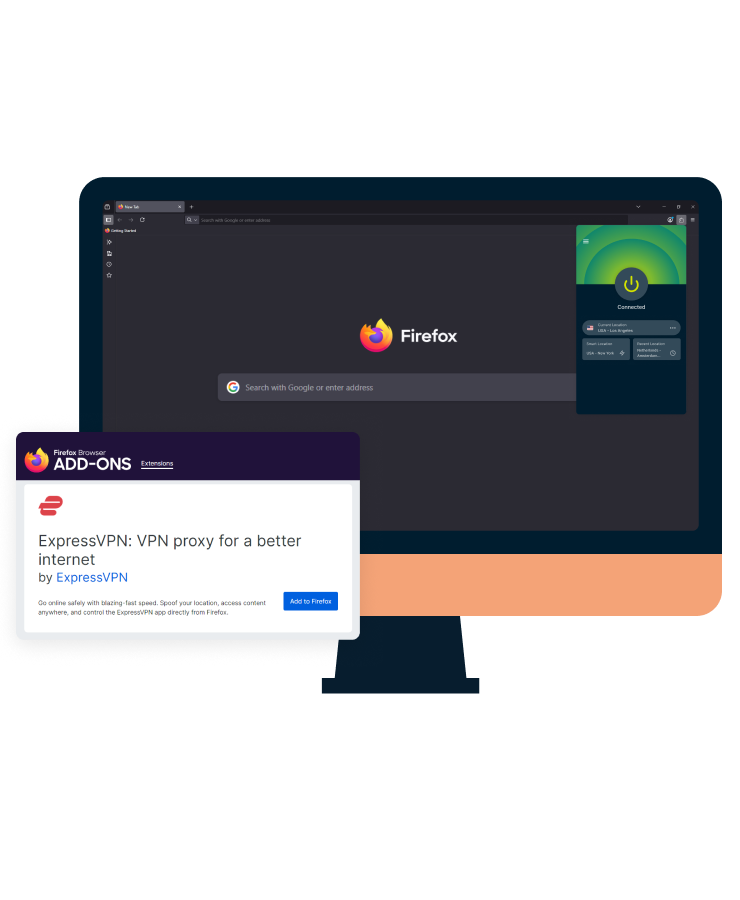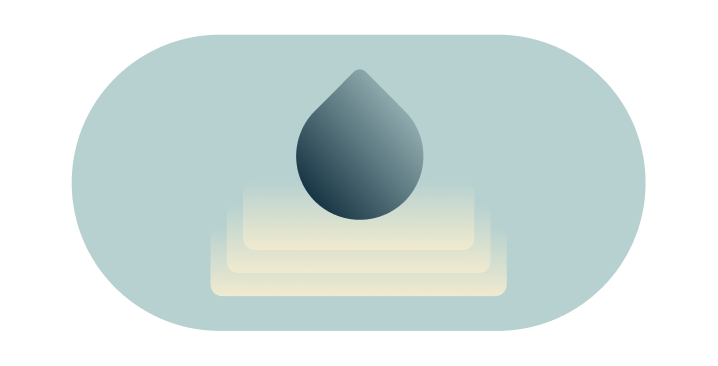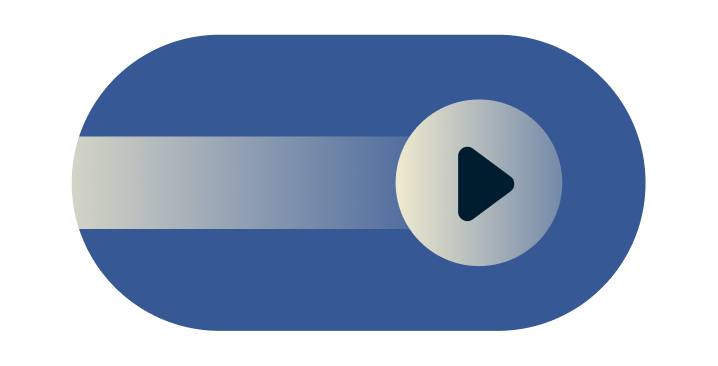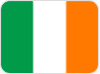Download Firefox VPN: Browse Without Being Watched
- Encrypt all your Windows, Mac, or Linux traffic for better security
- Improve your privacy by masking your IP address from websites
- Browse seamlessly on Firefox with high-speed VPN connections
✔ 30-day money-back guarantee*
*for first-time users
A separate ExpressVPN subscription is required to use Firefox browser extension
Get ExpressVPN Download Add-on
Got ExpressVPN? Download the Firefox extension now.
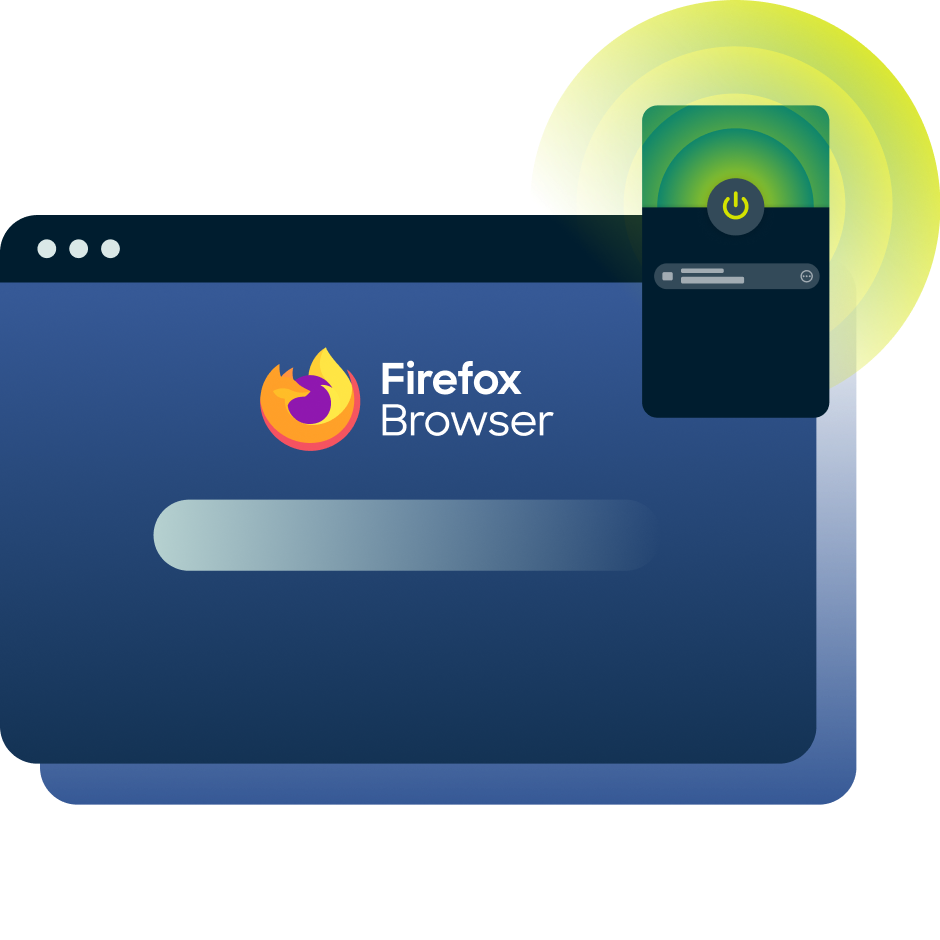
Set Up ExpressVPN’s Firefox Extension in 3 Easy Steps
Keep prying eyes off the sensitive topics you’re browsing in less than 3 minutes
-
![Pick Subscription Plan@2x 2]()
Step 1
Subscribe to ExpressVPN*
Get ExpressVPN, download the app on your Windows, Mac, or Linux device, and sign in.
-
![Get Extension Firefox@2x]()
Step 2
Install the Firefox Extension
Add the ExpressVPN browser extension to your Firefox browser via the Mozilla Store.
-
![Connect To Server Firefox@2x]()
Step 3
Connect to a Server
Select a server location and turn on the VPN. Start browsing with peace of mind.
What Is a Firefox VPN Extension and How Does It Work?
Firefox VPNs are traditionally just proxy extensions, but with ExpressVPN, you get full VPN protection
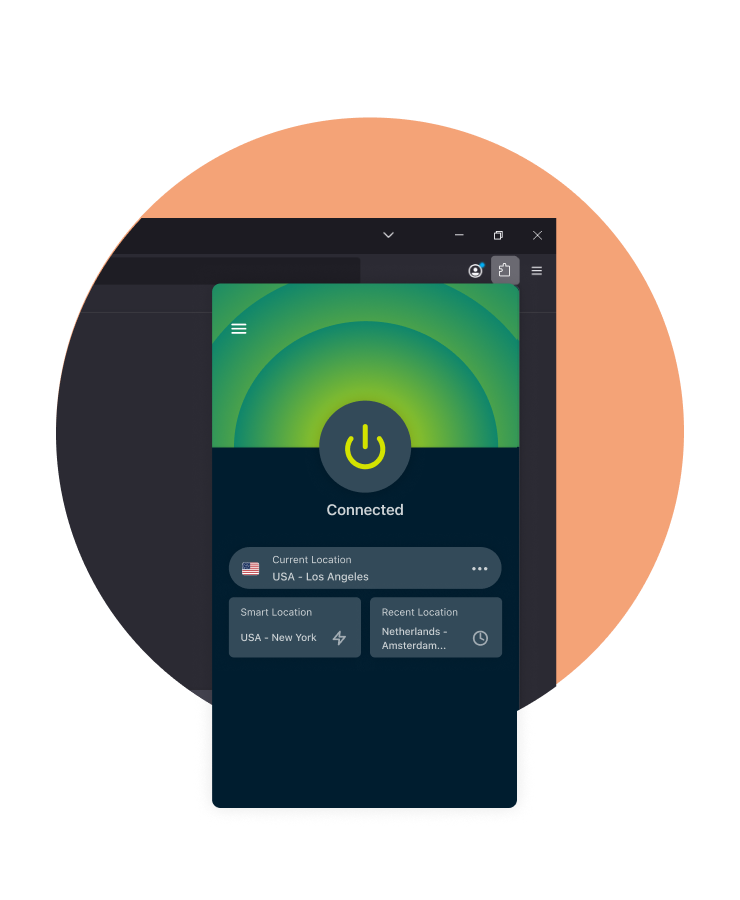
What Does a VPN Extension Do?
A Firefox VPN extension changes your browser traffic so you can browse and surf the web with improved privacy. It:
- Encrypts your browser traffic to prevent third parties like your ISP from seeing what sites you visit via the browser
- Hides your real IP address and location from the websites you visit for your safety and privacy
- Uses shared IP addresses to confuse online trackers and prevent them from creating an accurate profile of you
- Provides access to all your usual websites, even if a network restriction, such as the Wi-Fi at work, blocks them
- Reduces your risk when logging into banking and online shopping accounts over unsecured public Wi-Fi
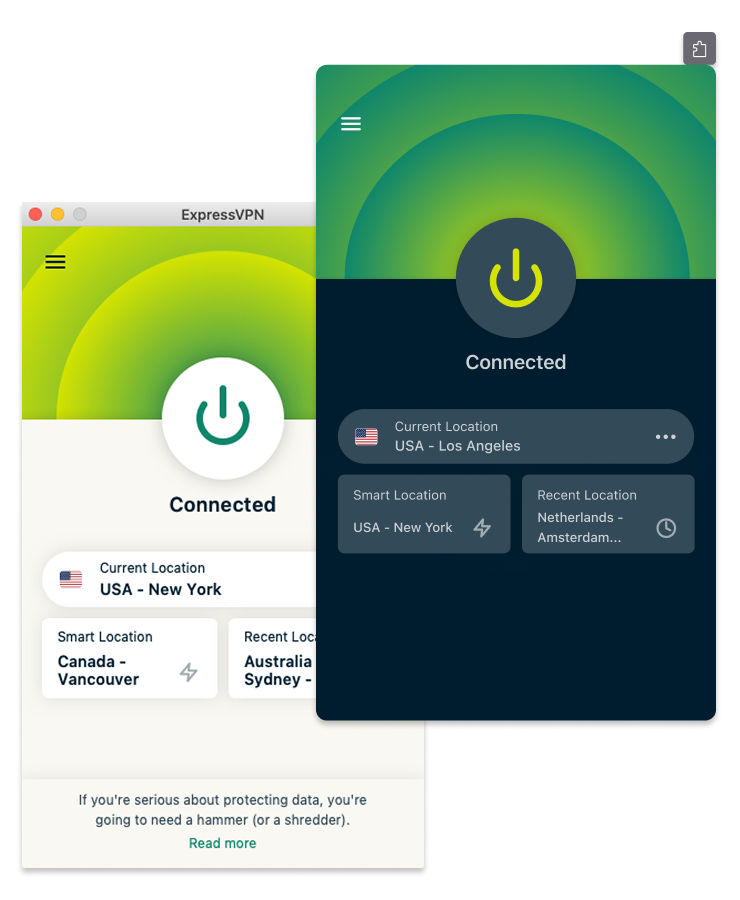
VPN App vs. VPN Extension: What’s the Difference?
VPN App: Encrypts all internet traffic between your device and the internet for comprehensive online protection. This includes your browsers, apps, and all other online services you use.
VPN Browser Extension: Typically encrypts only the data transmitted through the browser it’s installed on. Other apps' traffic remains unprotected unless you’ve also turned on a full-fledged VPN app. ExpressVPN’s Firefox extension is different. It routes all device traffic through the VPN and comes with extra customization features.
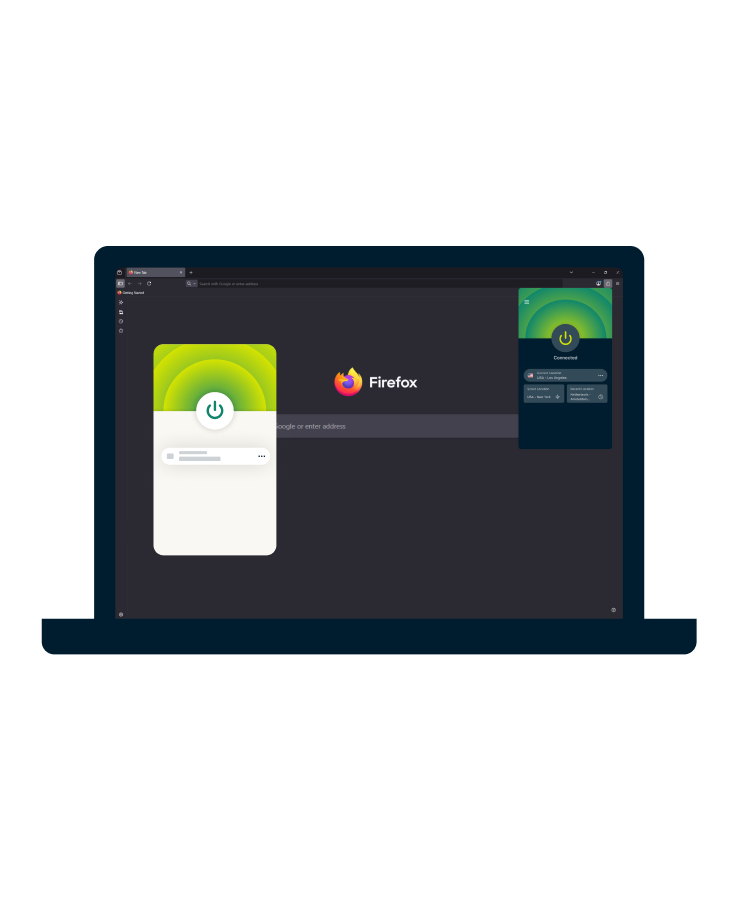
Do You Need Both a VPN App and a Browser Extension?
No, but it can give you even more control over your VPN traffic.
It’s not necessary to have both our VPN browser extension and app installed on your device if security or privacy is your main concern.
To use the Firefox extension, your device must have the ExpressVPN app installed. The VPN app is what encrypts and routes your device traffic through a private server in the location you choose.
If you value control, installing both the app and extension offers more advanced features and customization options. You can even use our Firefox VPN extension as a controller for the full VPN app.
What You Risk Without a Firefox VPN
See what changes when your privacy is finally in your hands
-
Before
✘ Websites, trackers, and others can see your real IP location
✘ Your data is sent in plain view over networks, so it can be intercepted
✘ Requires juggling incognito mode, privacy plugins, and settings
✘ Ads and trackers can follow you from site to site based on your IP address
✘ You’re always second-guessing whether your browsing activity is truly private and safe
-
After
✔ The VPN server’s IP address replaced yours, masking your virtual location for privacy
✔ Your data is encrypted, shielding it from your ISP, network admin, and hackers
✔ You easily manage your privacy by connecting in 2 clicks
✔ The shared VPN IP address makes it harder for trackers to profile you
✔ You have peace of mind with features like WebRTC blocking
Why Settle for Browser Traffic Encryption Alone?
ExpressVPN’s add-on for Firefox comes with advanced protection features
-
![Encrypts All Your Traffic for Maximum Security Don’t want your email and messaging apps left out? Unlike other VPNs’ proxy extensions, ExpressV...]()
Encrypts All Your Traffic for Maximum Security
Don’t want your email and messaging apps left out?
Unlike other VPNs’ proxy extensions, ExpressVPN routes all your device’s traffic through an encrypted tunnel.
You can even use it as a remote control for the VPN app without leaving Firefox.
-
![Location Spoofing Protects Your Privacy Websites can use location settings and GPS to track you down, even with a VPN on. ExpressVPN matches your F...]()
Location Spoofing Protects Your Privacy
Websites can use location settings and GPS to track you down, even with a VPN on.
ExpressVPN matches your Firefox geolocation data to the IP address of the VPN server you’re connected to.
This makes it harder for websites to detect where you actually are.
-
![WebRTC Blocking Prevents Your IP From Being Leaked Concerned about browser IP leaks? You can block WebRTC on Firefox to obscure your IP address whe...]()
WebRTC Blocking Prevents Your IP From Being Leaked
Concerned about browser IP leaks?
You can block WebRTC on Firefox to obscure your IP address when using services like Zoom that rely on WebRTC.
Your browser will use the same network path for real-time media as for regular web traffic.
-
![2-Click Connection for Easy Use Need protection that keeps up with your pace? With the Firefox extension pinned to the toolbar, you can connect in ...]()
2-Click Connection for Easy Use
Need protection that keeps up with your pace?
With the Firefox extension pinned to the toolbar, you can connect in 2 clicks max, without any complicated menus.
Enable auto-connect on browser launch for zero-effort instant protection.
-
![Dark Mode for Comfortable Browsing Tired of bright screens while browsing at night? The Firefox browser extension changes its appearance when you s...]()
Dark Mode for Comfortable Browsing
Tired of bright screens while browsing at night?
The Firefox browser extension changes its appearance when you set your device to dark mode.
Stay protected without visual fatigue, especially during long sessions or late-night use.
-
![A Multilingual Interface for Global Accessibility Prefer a Firefox VPN that’s in your own language? ExpressVPN for Firefox is available in 17 lan...]()
A Multilingual Interface for Global Accessibility
Prefer a Firefox VPN that’s in your own language?
ExpressVPN for Firefox is available in 17 languages, so you can choose what works best for you.
Browse privately and confidently, without having to translate your security settings.
Try It in Dark Mode
Paid Firefox VPN vs. Free Firefox VPN
Free might sound good, until you realize what you’re missing. And risking.
| ExpressVPN Firefox VPN | Free Firefox VPN | |
|---|---|---|
| Security | Strong encryption secures all device traffic with our proprietary open-source Lightway protocol for maximum protection | Often limited to browser traffic only, and may use weak or outdated protocols |
| Speed and Performance | High-speed, 10Gbps premium servers across 105+ locations worldwide | Slower speeds due to overcrowded servers or bandwidth caps |
| Privacy Protection | Independently audited no logs policy for trusted privacy | Many free Firefox VPNs log user activity or sell that data to third parties |
| Access to Content | Works reliably with global sites and web services. Expect stable connections thanks to frequent IP address refreshing | Often blocked by browser-based platforms and firewalls. Expect constant CAPTCHA verification requests due to bots |
| Reputation | Zero ads and no malware risks | Some free VPNs are known to inject malware into devices, and many use ads as a source of income |
| Customer Support | 24/7 live chat and email support | Usually no live support, you’re limited to FAQs and community-based help |
The VPN Essentials We’ve Perfected
Trust a VPN that has mastered the fundamentals, not one offering a dozen gimmicks on your browser

Browse Freely Using Servers in 105+ Countries
Break out of location-based bubbles and explore a truly open internet.
Whether you're at home, traveling, or working remotely, you can connect to a VPN server across the globe within seconds. ExpressVPN has servers in 105+ countries, all using our private DNS, giving you the freedom to safely access global news, sites, and services.
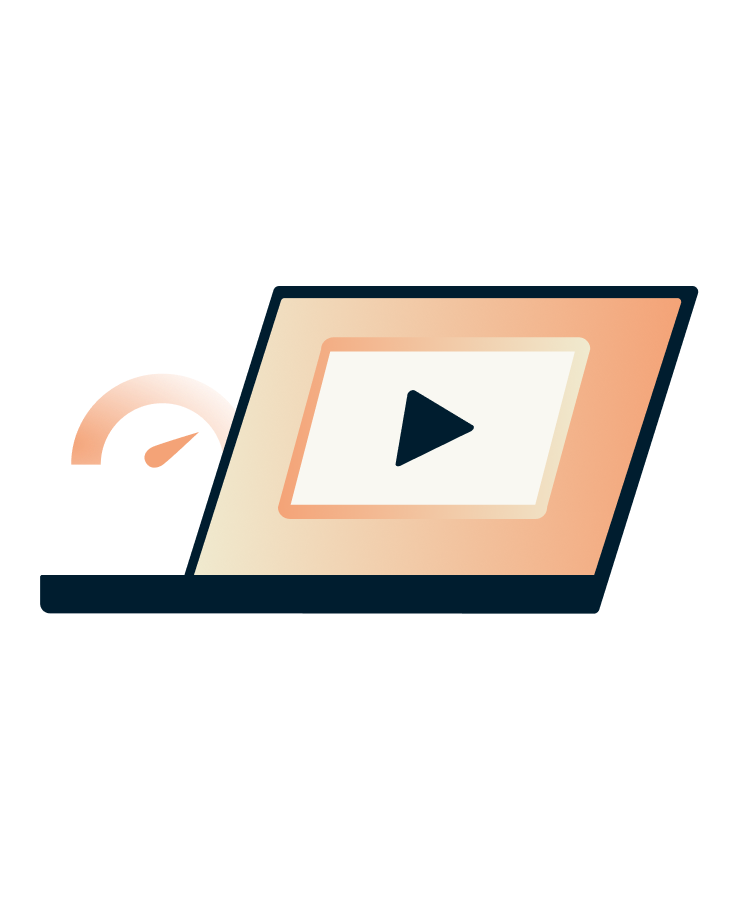
Stream, Surf, and Scroll at Top Speeds
Get peace of mind while browsing in Firefox without sacrificing connection performance or stability.
ExpressVPN’s 10Gbps servers are engineered for high-speed connections. From 4K streaming to fast-loading pages, every connection is optimized for speed with our proprietary Lightway protocol. You won’t deal with bandwidth restrictions on our network either.
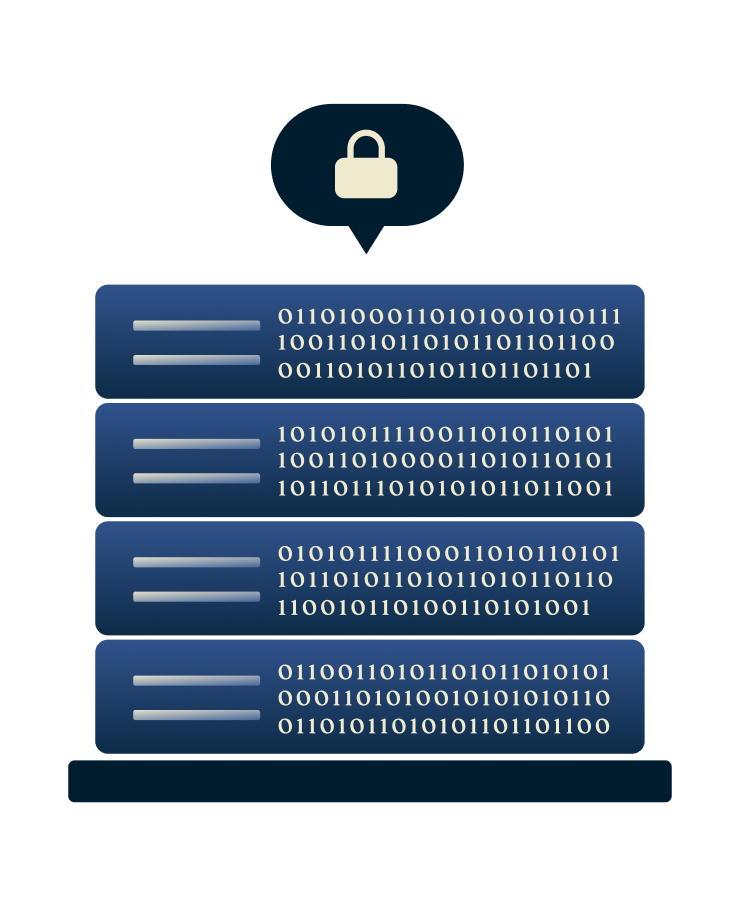
Rock-Solid Privacy with TrustedServer Technology
You’re wrapped in one of the most secure and consistent VPN infrastructures in the world every time you connect.
All ExpressVPN servers run entirely on volatile RAM memory, not hard drives. No data is ever written to disk and everything is wiped with every server reboot. Each server installs a fresh version of the latest software stack at startup to curb tampering.

Leak Protection Secures Your Data
Your identity, location, and browsing habits stay safe, even if your connection isn’t.
ExpressVPN includes advanced protection against common DNS, IPv6, and WebRTC leaks. Even if your connection drops, Network Lock (a kill switch) will automatically stop all internet traffic until you're protected again.
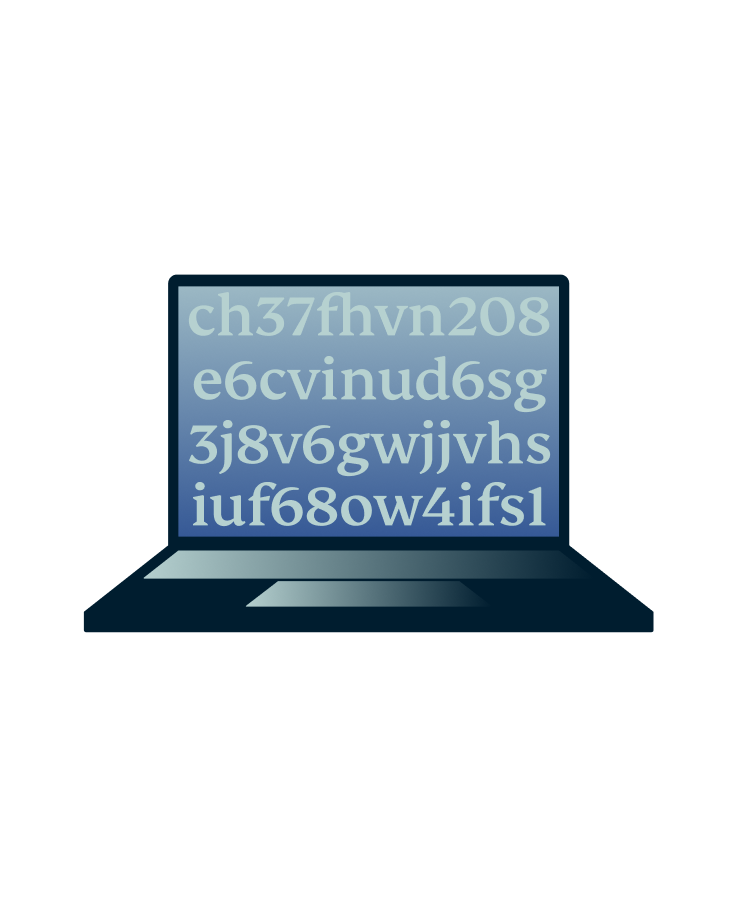
Top-Level Encryption Shields Your Data
Whether you’re at home or connected to public Wi-Fi, your data stays safe from those looking for easy targets.
ExpressVPN uses 256-bit AES encryption—the gold standard trusted by privacy experts worldwide. Paired with secure open-source VPN protocols like Lightway, your online activity stays locked down.
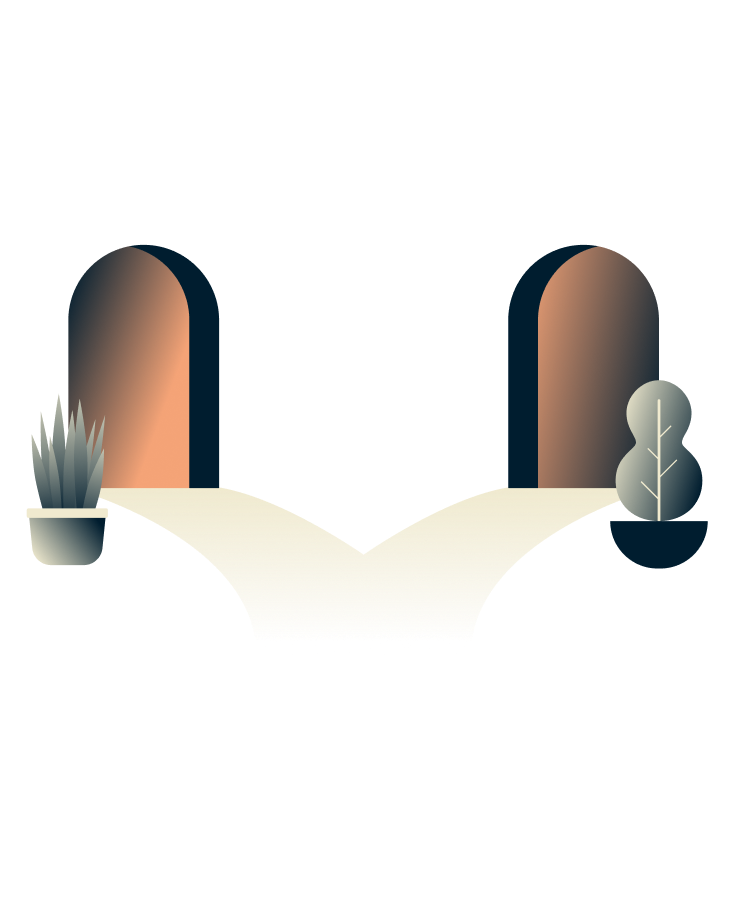
Customize Connections With Split Tunneling
Get total flexibility and protect sensitive activity without disrupting your day-to-day browsing or streaming.
With split tunneling, you can choose which websites use the VPN and which don’t. Want to stream local content while connecting to a work server from a different country through the VPN? No problem.

Audited by Independent Security Experts
We’re not expecting you to just trust us—we've proven our commitment to privacy and security through public, third-party scrutiny.
ExpressVPN’s technology, privacy policy, no-logs claims, and Firefox browser undergo regular independent audits by leading cybersecurity firms like Cure53 and PwC.
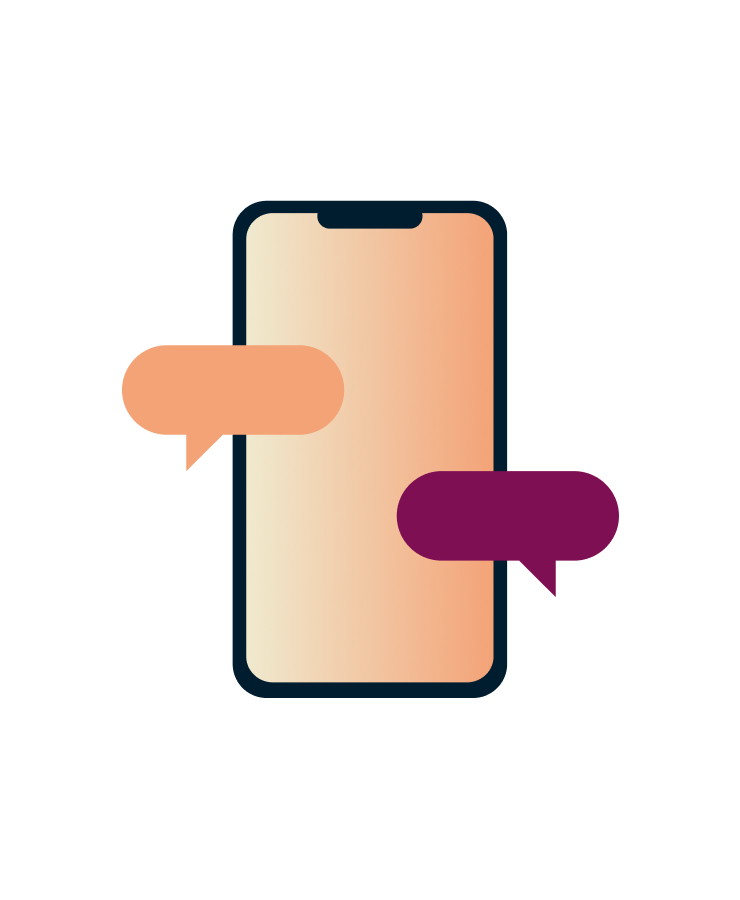
24/7 Live Chat With Real People
You're never stuck or alone. Get help whenever you need it, from people who actually understand VPNs.
Questions? Need setup help? ExpressVPN’s support team is available around the clock via live chat or email, with quick response times and real solutions so you’re never without protection for long.
What People Are Saying About ExpressVPN
Our positive reviews glow because people know our VPN is a star
Frequently Asked Questions About Firefox VPNs
Still have some nagging questions? Let’s see if we can help clear things up
What is a Firefox VPN extension?
A Firefox VPN extension is an add-on you install in your browser that helps protect your privacy and security while you browse. It encrypts your browser’s traffic and hiding your IP address, making it harder for websites, advertisers, and network providers to track you or monitor what you’re doing online.
How does a Firefox VPN extension work?
When you activate a VPN extension in Firefox, it routes your browser traffic through a secure, encrypted tunnel to a VPN server in another location. This changes your visible IP address and hides your online activity from ISPs, trackers, and even people on the same Wi-Fi network. Some VPN extensions, like ExpressVPN’s, also offer features like WebRTC leak protection and geolocation spoofing to further enhance your privacy.
Why do you need a Firefox VPN?
Without a VPN, everything you do in your browser can be monitored by your internet provider, your employer or school, websites you visit, and advertisers. A Firefox VPN keeps your activity private, hides your real IP, and adds a strong layer of encryption between you and the internet. Whether you're using public Wi-Fi, researching sensitive topics, or just want peace of mind, a VPN extension helps ensure your browsing stays your business.
Do I need the ExpressVPN app if I use the browser extension?
Yes, the ExpressVPN browser extension works together with the ExpressVPN app on your device. The extension acts like a remote control for the app—it lets you manage your VPN connection from inside Firefox, but it still depends on the app to handle encryption and routing. This setup gives you full-device protection along with extra browser-specific features like location spoofing and WebRTC leak prevention.
Should I use a free Firefox proxy?
No, it’s not recommended that you use a free Firefox proxy. Free proxies often fall short in crucial areas such as speed, security, encryption, and overall quality of service. This can lead to a suboptimal online experience.
There are also risks associated with some free proxies, including injecting targeted ads and spam, logging your browsing history, stealing bandwidth, and even recording sensitive information like usernames and passwords. Instead, consider investing in a premium Firefox VPN extension like ExpressVPN for optimized connections, advanced security features, and unparalleled reliability.
How do I use a VPN on Firefox?
There are two ways to browse on Firefox with a VPN:
1. Use a standalone VPN app:
Download and install the ExpressVPN app on your device
Open the app and connect to a server
Open Firefox and start browsing
2. Use a VPN browser extension:
After installing the ExpressVPN app on your device, download the ExpressVPN browser extension for Firefox
Click the ExpressVPN extension icon in the toolbar, then click the “Connect” button
Firefox will now route all of your traffic through your chosen VPN server
How do I know if my Firefox VPN is working?
The simplest way to check whether your Firefox VPN is working is to search “What’s my IP” in the search bar, both with and without the VPN turned on. You should see that your IP address changes when you use a VPN.
Why do I need a VPN browser extension?
No protection is 100% foolproof, even if Firefox is considered one of the most secure browsers available.
The ExpressVPN extension for Firefox works like a remote control for your ExpressVPN app, letting you connect, disconnect, change locations, and adjust other settings right from your toolbar. But that’s not the only benefit.
The extension also offers additional privacy and security features, like WebRTC blocking and location spoofing, beyond what any VPN can offer alone. If you are seeing an error while trying to stream video on your browser, for example, using the extension will often fix the problem.
Does a VPN hide my Firefox history?
Your browser history is typically stored inside your browser. Using a VPN will not change this, but you can disable such recording in Firefox and delete any history collected so far.
Your browsing history might also be inferred by others monitoring your internet connection, such as your internet service provider or Wi-Fi operator. ExpressVPN encrypts all data between your device and the ExpressVPN servers, making it impossible for an ISP or rogue Wi-Fi to record the sites you visit.
Note that browser history is not the same as search history. If you are logged in to Google and using its search engine, those searches will be recorded even if you are using a VPN.
Is the ExpressVPN extension for Firefox secure?
Security is at the forefront of what we do at ExpressVPN. Not only do we aim to design our apps and systems to offer a high level of privacy and security, but we also routinely engage independent auditors to validate our security claims. It’s one of the best ways for our users to know if they can trust our services to protect them. See the full list of audits.
Does Firefox have a built-in VPN?
Firefox offers Mozilla VPN, but it’s a separate paid service—not built into the standard browser. Most users will need to install a third-party VPN extension (like ExpressVPN’s) to add privacy and security to their Firefox sessions. Firefox’s private browsing mode hides history locally, but it doesn’t encrypt your traffic or hide your IP from the outside world—that’s where a VPN comes in.
Experience the Best Firefox VPN
- Keep others out of the topics and websites you visit, and your IP
- Combine browser-level precision with full-device protection
- Secure your device in 2 clicks without leaving your browser