How to livestream ORF with a VPN
ExpressVPN is the best VPN for ORF, with secure servers in Austria so you can stream in ultra-fast HD on any network. Enjoy some of the best German-language TV anytime, on any device, without sacrificing security or privacy.
30-DAY MONEY-BACK GUARANTEE

How to watch ORF-TV with a VPN
-
![How to sign up for ExpressVPN]()
Step 1
Sign up for ExpressVPN and its blazing-fast service.
-
![Globe showing Europe, Africa, and the Middle East.]()
Step 2
Select a secure VPN server location in Austria.
-
![Stream ORF on TV and mobile devices.]()
Step 3
Livestream ORF securely, at top speeds.
Why livestream ORF with a VPN?
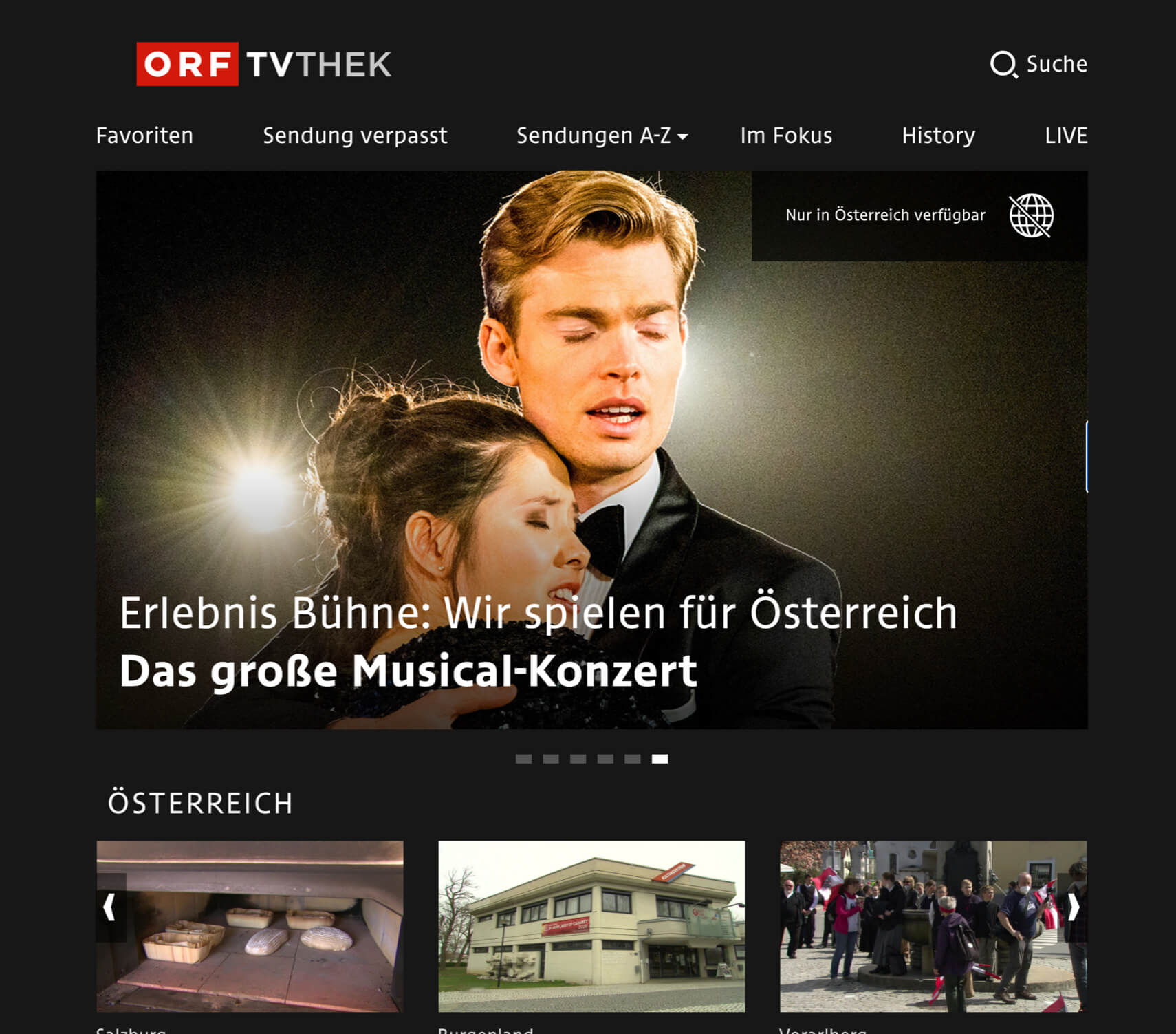
ORF, short for Österreichischer Rundfunk (English: Austrian Broadcasting Corporation), is Austria’s largest media provider. It’s become famous outside of Austria, and especially in neighboring Germany, for its wide selection of high-quality German-language TV shows, news, movies, historical programs, and sports events like Formula 1 and the EUFA Euro Cup. Its free online streaming service is accessible on most platforms, including desktop, mobile, smart TVs, and gaming consoles.
ExpressVPN is fully compatible with ORF, so you can easily watch its uniquely Austrian programming at ultra-fast speeds while maintaining your online security.
ExpressVPN is optimized to work with ORF so you can enjoy online privacy and security all the time, without the VPN interfering. It should not be used as a means of copyright circumvention. We cannot see or control what you do while connected to our service, so you are responsible for complying with our Terms of Service, your content provider’s terms, and any applicable laws.
FAQ: VPN for ORF
Is ORF free?
Yes, ORF offers free online streaming services with hundreds of hours of German-language Austrian content, ranging from entertainment to education.
Why should I use a VPN for ORF?
Streaming services like ORF may be blocked in some locations, such as in schools or offices where watching TV could be seen as a distraction. Or, it might be intentionally slowed down by public Wi-Fi networks trying to preserve bandwidth. But ExpressVPN encrypts all your internet activity, meaning your traffic can’t be blocked or slowed down based on what you’re watching. So when you stream ORF with ExpressVPN, you will enjoy secure, throttle-free access to HD-quality video, no matter where you choose to watch.
Can I watch ORF abroad?
Certain ORF programming may be available on demand outside of Austria.
What devices can I watch ORF on?
ORF is available on a wide range of devices, including:
-
Smartphones and tablets, including iOS and Android
-
Computers, including Mac, Windows, and Linux
-
Smart TVs and TV box systems, including Apple TV, Android TV, Fire TV Stick, and Samsung Smart TV
ExpressVPN has easy-to-use apps for many of these devices and covers 14* devices simultaneously with a single subscription. But even if your device cannot install ExpressVPN directly, you can still enjoy full VPN benefits by connecting it to a router running ExpressVPN.
Want ORF on the big screen? Learn about all the ways to get ExpressVPN on your TV.
Will using a VPN affect the video quality?
Usually, no. All VPNs have the potential to slow down your connection, but as ExpressVPN is extremely fast, most users do not encounter any buffering issues.
In some cases, using a VPN to watch ORF can actually improve your video quality, especially if your ISP has been throttling bandwidth on streaming services.
What else can I do with ExpressVPN?
From encrypting your network to finding better deals online, there are tons of things you can do with your VPN. Check out our Get Started page for more tips on getting the most out of ExpressVPN.
Why streamers love ExpressVPN
ExpressVPN for PC, Mac, iOS, Android, and more
Protect yourself on every platform.

Your ExpressVPN subscription includes software solutions for every device in your home, including gaming consoles like PlayStation and Xbox and smart TV systems like Apple TV, Android TV, and Amazon Fire TV Stick.
Plus VPN extensions for your favorite browsers
Why use ExpressVPN?
-
Use on up to
14*devices simultaneouslyInstall ExpressVPN on all your devices, and connect 14* at once with a single subscription.
-
Unlimited bandwidth
Download as much as you want, without your ISP or VPN capping certain kinds of traffic.
-
Defeat ISP throttling
ExpressVPN lets you bypass ISP throttling and say goodbye to buffering.
-
Lightning-fast speeds
Enjoy smoother, throttle-free browsing and gaming with ultra-fast speeds.
-
Secure access anywhere
Safely access all the apps and services you need to work, stream, and play.
-
24-hour live chat support
We're available anytime to help you with setup and troubleshooting.
*See device details here.
Try the best risk-free VPN for livestreaming ORF
Take advantage of ExpressVPN’s risk-free 30-day money-back guarantee:
If you’re not satisfied watching ORF with ExpressVPN for any reason, contact Support within 30 days and get a full refund.






