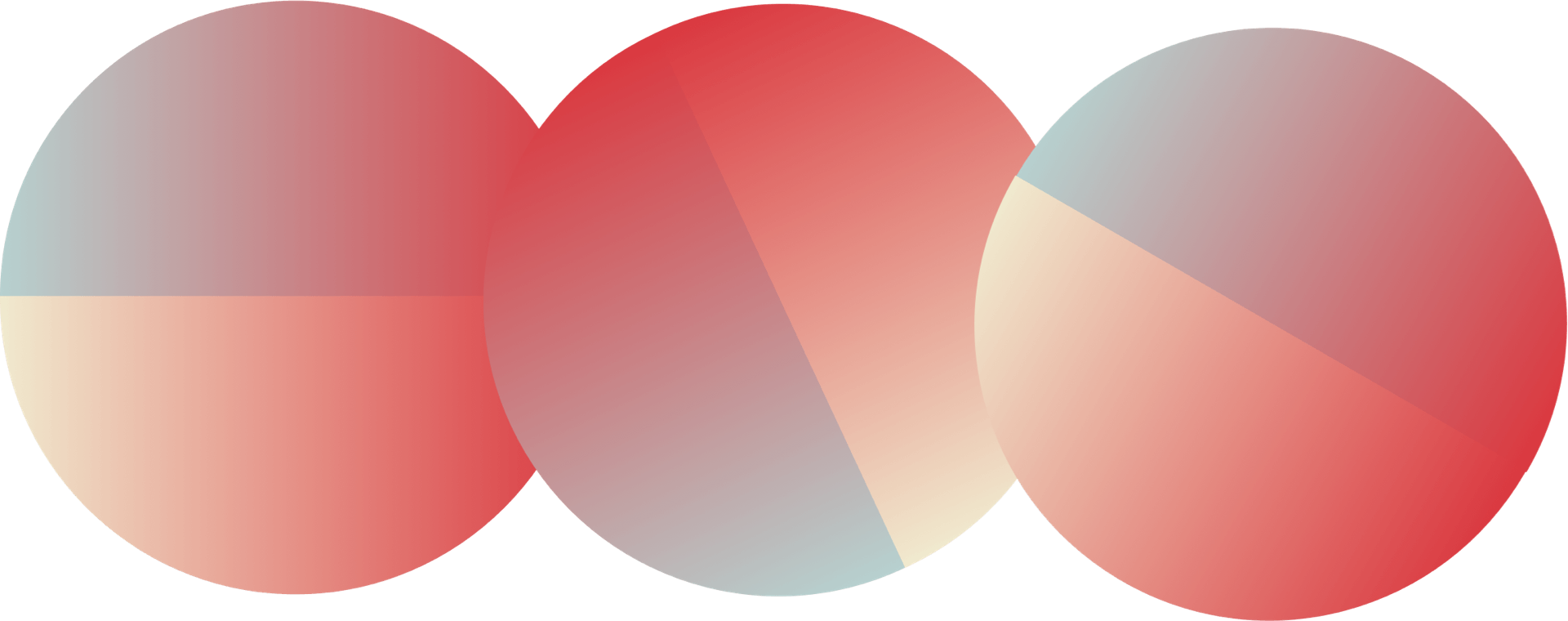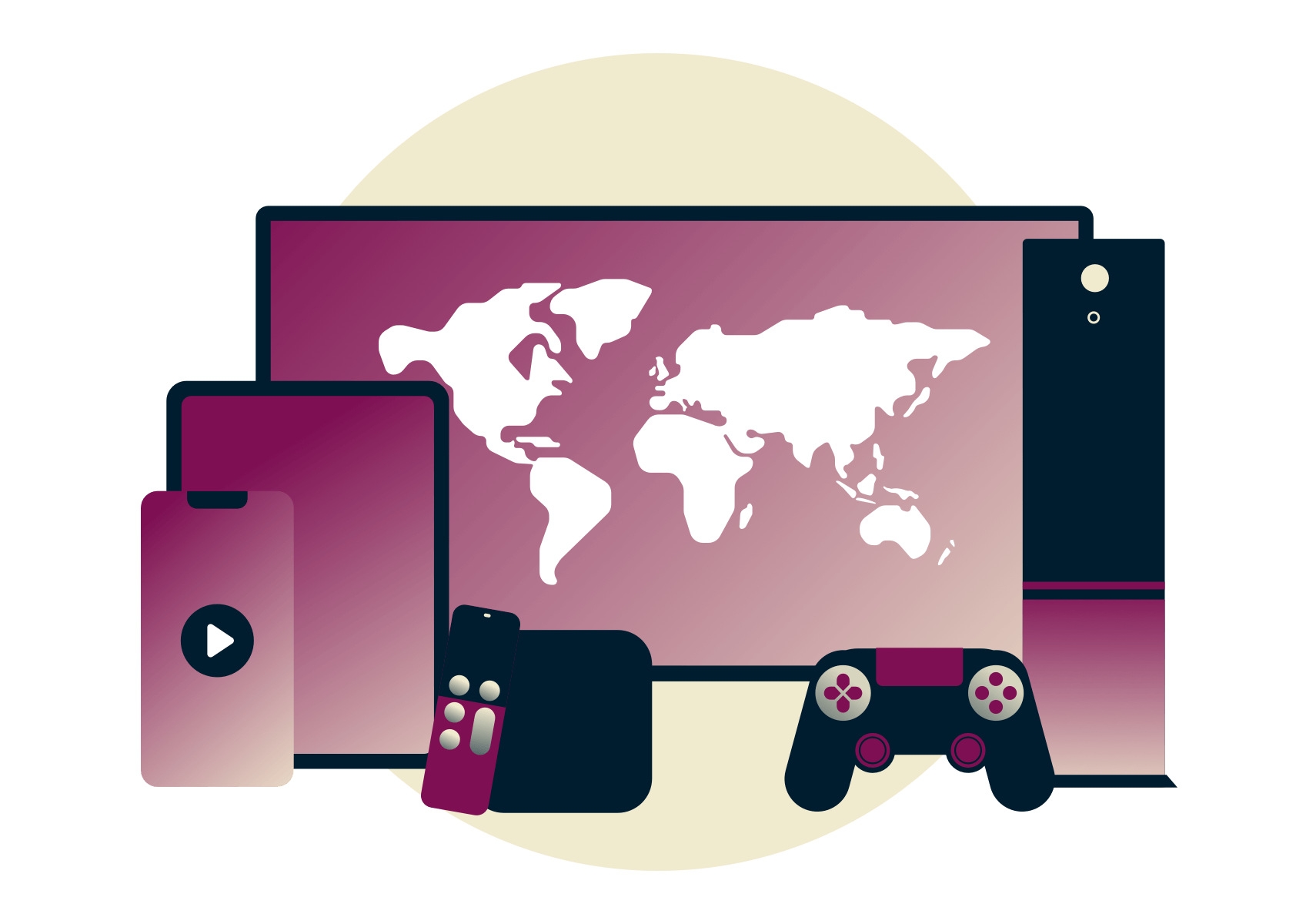Enjoy VPN security while streaming
ExpressVPN’s fast network is compatible with popular services like Prime Video*, Netflix, Disney+, and more. Stream privately on any network. Try us risk-free today!
30-day money-back guarantee

Watch video with a VPN in 3 steps
-
![How to sign up for ExpressVPN]()
Step 1
Sign up for ExpressVPN and its blazing-fast service.
-
Step 2
Connect to a server location in the country of your account.
-
![US Netflix on a computer monitor.]()
Step 3
Log in to your service and watch movies and TV securely, without ISP throttling.
How a VPN works with video services
VPN stands for virtual private network. Using one is a great way to encrypt your data and browse with peace of mind.

If your internet service provider has a history of slowing down streaming services, you may even experience a speed boost from ExpressVPN. That’s because a VPN lets you unblock throttling and watch without bandwidth restrictions!
Learn more about how a VPN can speed up your streaming video.

Fast VPN speeds for streaming
Some internet service providers (ISPs) intentionally slow down your internet connection if they detect that you’re streaming or otherwise using a large amount of data. This is called throttling. ExpressVPN defeats throttling by shielding your online traffic from your ISP so that it’s unable to inspect your data usage.
ExpressVPN is one of the fastest VPNs available, thanks in part to our groundbreaking VPN protocol Lightway, which also lets you connect to ExpressVPN faster—often in just a fraction of a second—so you get protection when you need it.
Why streamers love ExpressVPN
How to stream on your TV with ExpressVPN

Using ExpressVPN means secure streaming in blazing-fast HD! Here are four ways to stream with a VPN:
- Download the app to a smart TV. If you have a TV that can install the ExpressVPN app directly, such as Amazon Fire TV or Android TV, just search for the app and install!
- Connect via HDMI cable. Simply run an HDMI cable from another device with ExpressVPN installed to your TV. Don’t have an HDMI cable handy? Try mirroring or casting instead.
- Use MediaStreamer. Though MediaStreamer doesn’t offer the privacy protection of a VPN, it works with devices like Apple TV and gaming consoles that normally can’t install a VPN.
- Use a VPN-enabled router. With ExpressVPN installed on your router every device in your home—including your smart TV or gaming console —can enjoy all the benefits of a VPN. This even covers devices that can’t install a VPN directly.
Besides smart TVs, ExpressVPN also works with a wide range of devices—and you can connect up to 14* at the same time with a single subscription!
*See device details here.
Why use ExpressVPN?
-
Use on up to 14* devices simultaneously
Install ExpressVPN on all your devices, and connect 14* at once with a single subscription.
-
Unlimited bandwidth
Download as much as you want, without your ISP or VPN capping certain kinds of traffic.
-
Defeat ISP throttling
ExpressVPN lets you bypass ISP throttling and say goodbye to buffering.
-
Lightning-fast speeds
Enjoy smoother, throttle-free browsing and gaming with ultra-fast speeds.
-
Secure access anywhere
Safely access all the apps and services you need to work, stream, and play.
-
24-hour live chat support
We're available anytime to help you with setup and troubleshooting.
*See device details here.
Stream video with ExpressVPN
Still on the fence about using a VPN for streaming? Try ExpressVPN risk-free.
You’re covered by the ExpressVPN 30-day money-back guarantee!